What is Software and How does it Work?
Software, or instructions that direct a computer, The complete collection of scripts, instructions, and processes used to run a computer system is referred to as software. The phrase was created to set these instructions apart from hardware, or the actual parts of a computer system. A programme, or software programme, is a set of instructions that tells a computer's hardware how to carry out a task.
A hard drive or magnetic diskette are common examples of external long-term memory devices where software is often kept. The computer reads the programme from the storage device and temporarily stores the instructions in random access memory when it is in use (RAM).
Running or executing a programme refers to the process of storing the instructions and subsequently carrying them out. Firmware, or "hard software," is defined as computer software that is read-only (ROM) technology-based and permanently stored in a computer's memory.
The software we use in our daily lives
The programme contributes to a more comfortable life so does a Software development company. For instance, computer software has made it simpler than ever to browse for any desired information or items and to connect with individuals around the world. Software will continue to assist us in overcoming a variety of life issues as it is integrated into more tools and devices.
One illustration is how using GPS software has made travelling by foot or any other mode of transportation much more convenient. Another is using Skype or WhatsApp to communicate with your loved ones practically anywhere in the world. posting pictures via the Instagram app as well.
Today's embedded systems include things like digital clocks, parking metres, home security systems, traffic lights, fire alarms, printers, and many more. All thanks to technology and software, lights at your home and throughout town can shine brighter when they notice you are walking in the dark, and televisions can recommend and record your favourite shows depending on your tastes.
It's very simple to forecast that software will continue to play a significant role in our lives in the future. Computer software will assist individuals with more difficult problems as it matures.
Software comes in a variety of forms
It can be as simple as a single line of code or as complex as Microsoft's Windows operating system.
Software collaborates with other pieces of software to form a cohesive whole. Numerous thousands of software parts that are all intended to work together make up your smartphone.
The size and scope of code languages and styles varies. The computer code that powers a modern microwave differs greatly from that of an Apple Mac.
A Complete Guide to the Different Types of Software
1. System software
A system's software makes it easier for the hardware and user to work together and communicate. In essence, it is software that controls how computer hardware behaves in order to give users the fundamental functionalities they need. System software serves as an intermediary or middle layer between the user and the hardware, to put it simply.
These computer programmes authorise a working environment or platform for other software. System software is crucial to managing the complete computer system because of this. The system software is initialised and loaded into the system memory when you power on the computer for the first time.
The system software is not used by end users and runs in the background. System software is also referred to as "low-level software" for this reason.
Examples of typical system software include:
A. Operating System:
The most well-known illustration of System Software. It is a group of programmes that manages resources and gives all the other apps that use them general services. Despite the fact that each Operating System is unique, the majority of them offer a Graphical User Interface that enables users to manage files and directories as well as carry out other operations.
An operating system is necessary for every device, whether it is a desktop, laptop, or mobile phone, to provide it with the fundamental functionality. Some examples of Operating systems given below:
* Android
* CentOS
* iOS
* Linux
* Mac OS
* MS Windows
* Ubuntu
* Unix
B. Device drivers:
They are a category of software that manages a specific piece of attached hardware to the system. Displays, sound cards, printers, mouse, and hard drives are examples of hardware components that demand drivers in order to connect to a system. Kernel device drivers and user device drivers are the two different categories of device drivers. Device drivers come in the following forms:
* BIOS Driver
* Display Drivers
* Motherboard Drivers
* Printer Drivers
* ROM Drivers
* Sound card Driver
* USB Drivers
* USB Drivers
* VGA Drivers
* VGA Drivers
* Virtual Device Drivers
C. Firmware:
It is the long-lasting software that is incorporated into a read-only memory. It is a set of instructions that are indelibly saved on hardware. It offers crucial details on how the device communicates with other hardware. Because it remains permanent unless it is updated using a firmware updater, firmware can be thought of as "semi-permanent." Examples of firmware include:
* BIOS
* Computer Peripherals
* Consumer Applications
* Embedded Systems
* UEFI
D. Translators for programming languages:
Software programmes use these mediation programmes to convert complex machine-level code to simpler high-level language code. The translators also perform the following in addition to streamlining the code:
* Set up the data storage
* Include programme details and source code.
* Present a diagnosis report
* Correct system flaws while the programme is running
* Interpreters, compilers, and assemblers are a few examples of programming language translators.
E. Utility:
Utility software is created to help with computer system analysis, optimization, configuration, and maintenance. It aids in the infrastructure of the computer. This programme focuses on how an OS works and then chooses its course accordingly to improve the system's performance.
Software like antivirus programmes, disc maintenance & cleanup programmes, compression utilities, defragmenters, etc. are all examples of utility tools. Several instances of useful tools include:
* Avast Antivirus
* Directory Opus
* McAfee Antivirus
* Piriform CCleaner
* Razer Cortex
* Windows File Explorer
* WinRAR
* WinZip
2. Application Software
Application software, often called end-user software or productivity software, aids users in completing tasks including conducting online research, taking notes, setting alarms, creating images, maintaining account logs, performing computations, or even playing games.
Different kinds of application software exist, including:
A. Word Processing Programmes:
These are used for documentation. Additionally, it aids in the formatting, printing, and storage of these papers. Word processor examples include:
* Abiword
* Apple iWork- Pages
* Corel WordPerfect
* Google Docs
* MS Word
B. Database Management Software:
This software is used to build and maintain databases. It is also referred to as the DBMS, or Database Management System. They aid in the data's organising. DBMS examples include:
* Clipper
* dBase
* FileMaker
* FoxPro
* MS Access
* MySQL
C. Multimedia Applications:
It is the programme that has the ability to play, produce, or record audio, video, or image files. They are employed in the creation of graphics, animation, and edited videos. Several instances of multimedia software include:
* Adobe Photoshop
* Inkscape
* Media Monkey
* Picasa
* VLC Media Player
* Windows Media Player
* Windows Movie Maker
D. Software for Education and Reference:
These kinds of software are created especially to make learning a certain subject easier. This category includes a variety of tutorial software products. They are referred to as academic software as well. Examples include:
* Delta Drawing
* GCompris
* Jumpstart titles
* KidPix
* MindPlay
* Tux Paint
E. Graphics Programmes:
Graphics software, as its name suggests, was created to work with graphics because it enables users to edit or modify visual data or images. It includes illustration software and picture editors. Examples include:
* Adobe Photoshop
* Autodesk Maya
* Blender
* Carrara
* CorelDRAW
* GIMP
* Modo
* PaintShop Pro
F. Web browsers:
You can browse the internet using these programmes. They aid the user in finding and obtaining material on the internet. Several instances of web browsers include:
Aside from this, application software includes all programmes that are designed to do a certain task.
The use of software has become pervasive in both our personal and professional lives nowadays. Technology is expanding its scope and encroaching into new domains every day.
In the corporate world, the software offers chances for enhancing current procedures, developing fresh offerings, and providing a chance for quicker expansion.










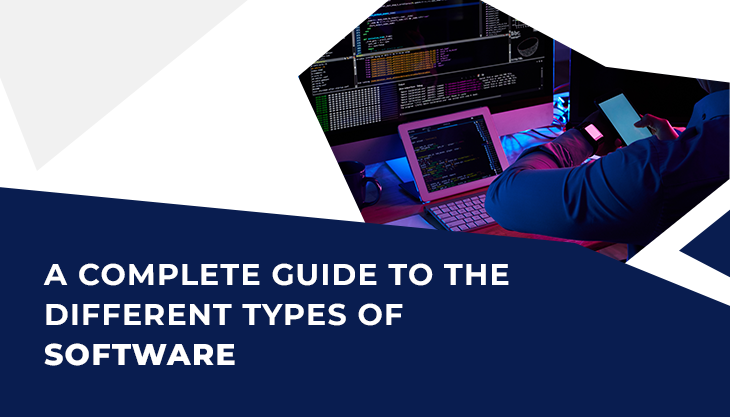






Post Comments