The world’s data will be increasing by 10x in the upcoming decade.
Big Data is not merely a large collection of data, but rather the data which goes on growing with time. With overall progress, businesses today are facing a new problem, that of data storage. There are no alternatives for data. Storing and analyzing data is unavoidable. The only variable is how and where you store it.
So, today we have brought for you all the information regarding the Data storage and various Data storage options available to you. Without further ado, let’s get into it.
What Is Data Storage?
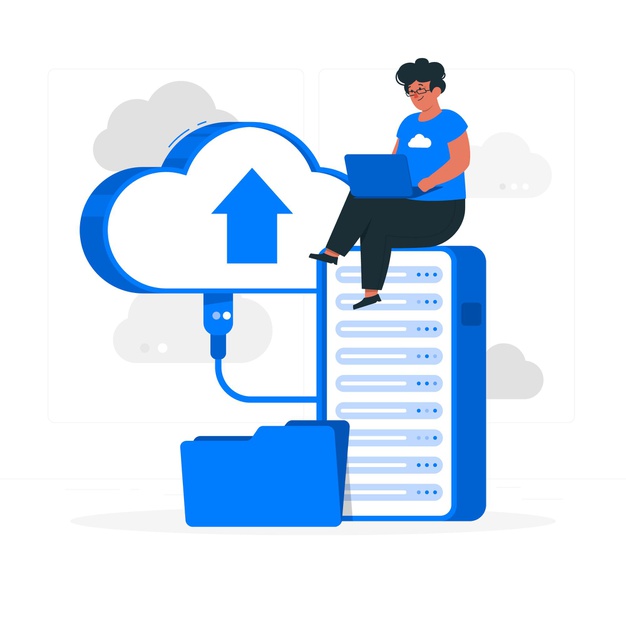
Data storage is a technology, method of capturing, storing, and retaining of digital information, all within a storage medium. The information can be electromagnetic, silicon based, optical, etc. and is retained using various devices such as computers, etc. Thus, Data Storage is like a warehouse where all the data is held, managed, protected, and shared too.
With the advent of Big Data, businesses and organizations today require a large number of data, and it inadvertently means requirements for Data Storage. Because Data Storage is not merely limited to storing and retaining, but also includes management as well as analyzing all the data so that the value from the data is retained.
Why Is Storing Data Important?

With the advent in Big data, for all businesses and organizations, newer data is continuously being generated. This calls for businesses to be on a look out for digital data storage methods instead of traditional ones. There are various methods and types of Storing Data out there today, but if you are wondering why you need it, below are some of the reasons, you need Data Storage.
Effectiveness- Electronic Data Storage takes us less space for installation, and you can immediately start storing records. Undoubtedly it is way more effective in storing data rather than storing on paper. Do remember that there is a need for maintenance and updates, but it takes less time, is more safe and also easy to access too.
Security- Natural disasters like floods, or man-made like fire; can easily destroy data stored on paper, etc. However electronic storage of data allows for backing up all your important data. Thus, recovery and backup is automated and so, that it is more secure. Of course there are also dangers of some digital data being destroyed, however it is still safer. And also if the storage is provided by third party, they make sure to offer security and support.
Visibility- Digital data storages enable easy tracking of data. Thus, along with storing, sorting and finding data is made rather easy. Management too thus becomes easier with refining the workflow by enabling for strategic use of data stored and analyzed.
Accessibility- Electronic recording or storage of data allows for easy accessibility. The data is not limited to a single hardware and can be accessed remotely with some configuration or through cloud. If you are using cloud storage, with right password, you can get access to the data if you know the right password i.e. it supports multiple platform access. It is that easy.
Scalability- Data Storage electronically, especially the cloud storage has good scalability. Thus, the storage environment can expand as per your requirement. You simply buy an upgrade for your server, and the storage expands, no need of any new instalments or attachments.
How to Store Business Data?

As a business, the above information should have been enough to get you an idea of what data storage is and why it is important for your business. Now you may wonder how you can store the data. Well, the data is stored into data storage repositories. To store the data within the repository, the various available Data storage options for small business as well as large business includes –
Microsoft Excel- Excel is an application which is a great resource which can be utilized for collecting as well as analyzing data. A varying number of calculations can be done here, but do note that this is a manual process and requires individuals with knowledge of Excel.
Customer Relationship Management Software- There are cloud based CRM systems available which can be used to do basic reporting functions – Excel can be used to do advanced calculations. It is a preferred option by businesses for storing all the information. Those CRM with Application Programming Interfaces i.e. APIs enable integration with other software and systems.
Outsourcing Software- There are companies which create software especially for business data storing and measuring. You can outsource such software which is readymade for you and makes for a good data storage option.
Proprietary Software- Outsourcing business software is always an option however; it is not completely reliable one. You can face issues if the company creating the software is unable to understand your needs, or if they simply close down. So, if you have a technical person in house or if you are ready to spend some to invest in hiring one; it will be the best option to get your own custom software developed. This option is especially for those business which have some unique needs.
Data Storage Solutions For Business:

There are a number of Data storage management techniques available for all types of businesses – be it big or small. Let’s take a look at the various types of Data storage which are available.
Software-Defined Storage (SDS)- SDS enables separation of software from hardware, and thus removes the software’s dependency on its hardware. Thus, if you need more storage, instead of having to add more hardware, you have software which you can expand as much as your wand and when want to. SDS has Automation, Scalability, Transparency, API, etc.
Storage Area Networks (SAN)- SAN is the storage type which takes various storage volumes such as cloud storage pool, virtual storage nodes, hard disks, etc and splits into smaller blocks which can be then formatted as and when for various protocols such as AFP, NFS, SMB, etc. SANs gives you a block level access to storage.
Network-Attached Storage (NAS)- In NAS, the server can be installed with an operating system – specifically a lightweight one – so that data is made accessible to all the internal networks. The server or the NAS box/unit/head as it is referred to in NAS, thus processes every storage request on the intranet.
Direct-Attached Storage: (DAS)- DAS has been a precursor to NAS and is limited in the sense that here the storage is attached to a single computer, such as a computer’s hard drive. The access too thus becomes limited because to access the storage from another computer, will require you to detach the storage from the hardware/ hard drive and then attach it to the new computer. The other option available is that instead of detaching and re-attaching, the two computers can be connected in some other way which then can be developed into a NAS.
Cloud Storage- Data from hardware can be abstracted by virtualization technology and a virtual storage space is created. A number of virtual storages spaces come together to form a data lake, and a number of data lakes when connected to internet form a cloud storage. In cloud storage, data or resources are abstracted, collected, and shared through cloud. Cloud is an IT environment, within which workloads can be run. There are 3 types of cloud storage – Public, Private, and Hybrid. In public cloud storage the hardware from which data is extracted does not belong to the end user; while in private cloud storage the hardware is completely belonging to the end user. Hybrid cloud storage is a combination of both so that the architecture is separate, but still connected so that data can be stored within any environment and can be moved as wished for.
Object Storage- There are various storage formats such as files, blocks, as well as objects. These formats have varying capabilities as well as restrictions and are able to retain, organize, analyse, and present the data in various ways. In file storage, data is kept as files in folders; on the other hand in the object storage or object-based storage, data is broken down into varying units/objects and stored in a self-contained repository.
Last but not the least, now that you know all the options and solutions available, you should know what are the various factors that you need to consider while choosing suitable Data storage management techniques. Think of all these questions before you make a choice –
Is it easy to feed in data? – If there is too long of a process to follow, the employees entering the data is going to lose their patience.
Is it easy to extract data? – If anything goes wrong with the system responsible for your data storage, you should be able to easily extract all the data within a file, the response should be fast enough.
Does it have integrating options? You need to choose system which has APIs, as it allows for integration with other systems as well as repositories.
Do the capabilities, the bandwidth, and the performances of the system match up with the workload of your business and the requirements relating to the data availability, etc.
Once you have considered all these factors and have all the knowledge regarding the various Data storage solutions for business the final choice will be yours. We believe in making informed decisions. The decision is yours and the information, as above.














Post Comments