“A logo doesn’t sell, it identifies. A logo derives its meaning from the quality of the thing it symbolizes, not the other way around.” – Paul Rand
A logo, thus, is a silent brand ambassador, it is an identity of a business. As such the logo must be able to retain its aesthetic value, its message, and its communicativeness – no matter where it is used and no matter what size. It should adapt to any format and survive over many years.
This is why logo designers create not a single but various logo file formats. Thus, when you get your business logo designed by a well-established Logo design company/ logo designer; you are going to be left with several logo file formats like PNG, SVG, JPG, JPEG, PDF, ETC. The problem is that each format has its relevant use and functionality.
So, what exactly are the functionalities of the various Logo file formats? And which format to choose for what purpose? Let us understand in detail.
The Vector and the Raster/Bitmap Graphics:
When it comes to logos, printing devices and computers need to display the same logo without any distortion. To enable this, there are some set standard formats which various programs can read and store. There are two major graphic standards viz. the Vector and the Raster graphics.
* Raster Graphics:
Raster or Bitmap graphics consist of micro pixels that together form a large grid. You can find individual colored pixel squares if you zoom in on any raster image. When in normal size, Bitmap images look defined and clear due to closely situated micro-pixels. However, if you enlarge these images, they get blurry and their resolution is reduced. The calculation is simple, the higher the pixels per inch, the higher the resolution of the graphic. Photoshop is a raster-based program. And as raster images are not scalable, they should be exported in various sizes that can specifically fit various applications. It is better not to use raster graphics as a source of your logo file format.
* Vector Graphics:
Vector graphics make use of points, curves, lines, and form large geometric shapes. They are original source files that can be easily edited using applications. It is best to start a logo design as a vector image as it can be scaled to any size without losing out on clarity. Adobe Illustrator is a vector-based program. This is why designers tend to use it to create logos as Vector images are Scalable.
Types of logo File Formats:
While your source file needs to be in a vector-based format, there are different Types of logo file formats for different purposes. This is a thumbs up on the information of these types.
* AI: When logo designers create a vector-based image using the Adobe Illustrator program, it is an ‘ai’ file. AI or Adobe Illustrator is thus the Logo file format that is used to create and then edit your business logo. As discussed earlier, being vector-based, they can be modified without affecting the image quality of your logo. However, do note that an ‘ai’ file can only be opened in Adobe Illustrator software. Hence, once designers are done with designing, creating, and editing your logo in ‘ai’; they will then export it into various other logo file formats which can be used.
* EPS: EPS stands for Encapsulated PostScript and like ai is a vector image format. Thus, their size can be changed without affecting the quality of the image. Designers usually export the ‘ai’ logo file into an ‘eps’ file. Thus, it is considered the gold standard for logo files. ‘ESP’ images are easily scalable and come with a transparent background. This makes them a good logo file format for printing – from size as small as to print on a pen or as large as to print on a huge billboard. On the other hand, this file format cannot be used to upload your logo on a website or any social media site. Do note that if you don’t have software that does not support esp, you’ll have to look for alternative formats. This can be a great source file to hold on to.
* SVG: SVG is an abbreviation of Scalable Vector Graphics, and as the name suggests, it is a vector image file. Thus, SVG files are highly scalable to any resolution. And the best part is that digital devices and browsers can easily read SVG files. To put it in short, they have high scalability & editability like vector graphics; and universally supported viewing like bitmap graphics.
* PDF: PDF stands for Portable Document Format. Whether a pdf file is a vector file or not, depends upon which software is used to generate it. Thus, if generated using AI, it’ll be a vector file. Also, do note that pdfs can be easily exported from several programs and then saved as a pdf file format – as either a view-only file or an editable file. PDF file format comes with a background color and its background-size too can differ from the graphic. That said, a pdf file format can be used for purposes based upon its quality such as low quality to export to the web and high quality for print. Do note that you cannot directly upload pdf file logos onto the websites.
* PNG: PNG stands for Portable Network Graphics and it is a raster format for image viewing. Thus, while they are not much useful for printing purposes, they can be ideally used to upload on websites, as thumbnails & icons, as email signatures, as social media banners, etc. They are versatile formats for web applications and offer high-quality images, unless they are not enlarged too much. They can be vibrant and vivid and come with a transparent or solid background.
* JPG/ JPEG: An abbreviation for Joint Photographic Experts Group standard, JPG OR JPEG is a raster-based file format. These file formats are low in quality when compared to JPG and tend to get more pixelation on resizing. JPG are Types of logo design formats that are easy to code, compress, store, and are even small in size. Thus, it has earned the reputation of being the most common file format on the web.
Hope this detailed explanation was enough to give you a basic idea of the logo file formats, and their purposes.










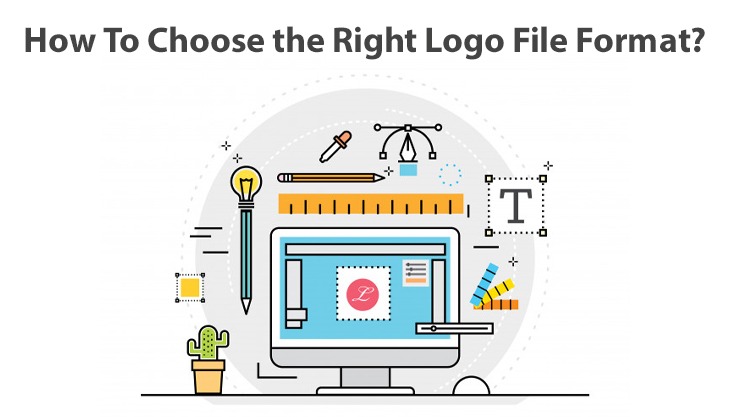



Post Comments