NetSuite, a powerful cloud-based ERP platform, empowers businesses with a wide range of capabilities to streamline operations and drive growth. However, as businesses expand and their data and transaction volumes increase, they may encounter performance challenges. To maximize the benefits of NetSuite and ensure smooth operations, it is essential to optimize the system's performance. In this article, we will explore a comprehensive guide on how to optimize NetSuite system performance to enhance efficiency, productivity, and user experience.
1. Conduct a Performance Audit
Before implementing any optimization measures, it is crucial to conduct a thorough performance audit of your NetSuite system. This assessment will help identify existing performance bottlenecks, areas of improvement, and the root causes of slowdowns. It involves reviewing system configurations, usage patterns, data volumes, customizations, and third-party integrations. By gaining a clear understanding of the system's current state, you can formulate a targeted optimization strategy.
2. Optimize Data Structure and Usage
Effective data management is fundamental to NetSuite's performance. Consider the following optimization steps:
a. Data Cleanup: Regularly remove obsolete or redundant records and data to reduce the database size and enhance query performance.
b. Indexing: Create appropriate indexes on frequently accessed fields to expedite search operations and improve overall database performance.
c. Data Segregation: Segment data into logical partitions based on access frequency and business needs. This segmentation can help isolate performance issues and streamline data retrieval.
d. Purging and Archiving: Archive historical data and periodically purge unnecessary records to prevent data overload and boost system responsiveness.
3. Customize Wisely
NetSuite's flexibility allows for extensive customizations, but excessive customization can negatively impact performance. To optimize customizations:
a. Evaluate Necessity: Regularly review existing customizations and remove any redundant or outdated scripts, workflows, or custom objects.
b. Optimize Scripts: Ensure custom scripts are optimized for efficiency and execute only when necessary, minimizing unnecessary processing.
c. Limit Governance: Control governance points, such as SuiteScript governance units, to avoid performance bottlenecks caused by script execution limits.
4. Monitor and Fine-Tune Workflows
Workflows are powerful automation tools, but poorly designed or excessive workflows can slow down system performance. To optimize workflows:
a. Review Workflow Complexity: Evaluate existing workflows for redundancy and complexity. Simplify or combine workflows where possible.
b. Limit Recursive Actions: Avoid creating recursive workflows that trigger multiple iterations, as they can overload system resources.
c. Schedule Workflows: Set workflows to run during off-peak hours or during low-activity periods to minimize impact on regular operations.
5. Optimize SuiteScript and SuiteTalk
SuiteScript and SuiteTalk are critical for customizing and integrating with NetSuite. To optimize their performance:
a. Optimize Code Efficiency: Write SuiteScripts with efficiency in mind, avoiding unnecessary iterations and database operations.
b. Limit External Calls: Reduce external API calls and web service requests through efficient batching and caching.
c. Caching: Implement caching mechanisms to store frequently accessed data and reduce database calls, enhancing response times.
6. Streamline SuiteAnalytics
NetSuite's SuiteAnalytics provides powerful reporting and analytical capabilities. To optimize its performance:
a. Optimize Queries: Write efficient queries that retrieve only the required data and avoid overly complex joins.
b. Scheduled Reports: Schedule resource-intensive reports to run during off-peak hours, reducing the impact on system performance.
c. Data Warehousing: Consider data warehousing solutions to offload analytical processing from the main production database.
7. Enhance User Interface Performance
A responsive user interface is essential for a positive user experience. To optimize the NetSuite user interface:
a. Minimize Custom Fields: Limit the number of custom fields on forms and records to reduce rendering time.
b. Use Saved Searches: Utilize saved searches instead of custom reports on frequently accessed data to reduce load times.
c. Optimize Dashboard Widgets: Review dashboard widgets and remove any unnecessary or data-heavy elements.
8. Optimize Third-Party Integrations
Third-party integrations can impact system performance if not optimized properly. Consider the following steps:
a. Evaluate Integration Frequency: Review the frequency of data transfers and adjust integration schedules based on real-time data requirements.
b. Error Handling: Implement efficient error-handling mechanisms to prevent integration failures from disrupting system performance.
c. Data Chunking: When transferring large datasets, use data chunking to optimize integration speed and avoid data overload.
9. Upgrade Hardware and Network Infrastructure
NetSuite's performance is influenced by the hardware and network infrastructure it runs on. Consider the following:
a. Scalable Infrastructure: Ensure your hardware and network infrastructure can scale to meet the growing demands of your business.
b. Content Delivery Networks (CDNs): Implement CDNs to optimize content delivery and reduce latency for geographically dispersed users.
c. High Availability: Set up redundant systems and failover mechanisms to maintain continuity during unexpected downtime.
10. Regular Performance Testing
Optimization is an ongoing process. Conduct regular performance testing to gauge the effectiveness of your optimization efforts and identify new areas for improvement. Automated testing tools can help monitor performance over time and alert you to potential issues before they become critical.
Conclusion
Optimizing NetSuite system performance is essential to ensure a seamless and efficient experience for users. By conducting a performance audit, optimizing data management, customizations, workflows, and integrations, and continuously monitoring and fine-tuning the system, businesses can maximize the benefits of NetSuite. By taking a proactive approach to system performance, organizations can stay ahead of potential issues and create a robust foundation for growth, productivity, and innovation.














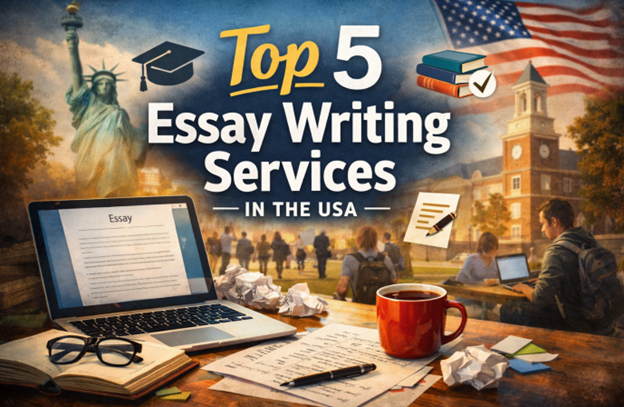

Post Comments