Of all the Google searches, 46% have a local intent; and of all the searches with local intent, 28% will lead in purchase. This is the power of Local Business. If you own a local business, it is high time that you were visible on Google; and while SEO is a way, Local SEO is going to get you more local customers. Stats show that 72% of the searchers who searched on Google, ended up visiting a store within 8km from where they were searching. What this shows that People today are searching Google and Google maps to find business nearby. And if you are to be visible on these platforms, you need to Register your business on Google My Business or GMB. What exactly is GMB and how to register for it? Let’s take a look.
What is Google My Business (GMB)?
Google My Business is a free tool (which by the way is easy to use too) which allows you to manage how you want your business to appear on Google Search and Google Maps. GMB was specially designed for local businesses. So, if you have a business, especially a brick-and-mortar business, having a Google My Business is going to help you get your business get easily discovered online.
Why Does Your Business need Google My Business listing?
It is free. When you get to reap all benefits without paying a dime, you might not even need to conjure up other reasons.
Your Business is visible on Google Maps, so that you can have more traffic driving in to your business as you are visible to a local audience. Also, it comes with links to your website, which means you don’t just get physical traffic, but your website too receives online traffic.
All the latest information about your business, including address, products, services, business hours, contact number, website, etc. is available for searchers; and you get to control what information being displayed.
It gives you insights into analytics of visitors such as which queries are leading customers to you, how they are interacting with your listing, etc.
Your Google My Business listing let’s you respond to the Google reviews of your business, which means if there are some issues, you can respond appropriately and salvage your reputation.
A Google My Business Account is going to give your business visibility on Google Maps. And yes, it’s good SEO, which means you get higher chances of ranking higher for organic search.
How To Register Your Business On Google My Business?
Registering your Google My Business Account is a rather easy process. Below are listed the steps which you can easily follow and get your business registered.
Step 1: Login To Your Gmail Standard Business Account:
Go to gmail.com, and login into your standard business account. I repeat, login into your Business account and not personal account. If you don’t have a business account, open your browser and type accounts.google.com/signup. Click on ‘Create account’ and you’ll get two drop down options, from which select ‘To Manage my business’ fill the required information and register your Standard Business Account.
Step 2: Sign Up For Your Google My Business Account:
Now that you have logged into your Business account, search for ‘google.com/business’ and you are directed to the Google My Business. Click on the ‘Manage now’ button. You are then directed to the ‘Find and manage your business’ page. As you have not yet listed or claimed an Account, click on ‘Add your business to Google’
Step 3: Fill In The Information:
Once you click on the ‘Add your business to Google’, fill in the asked information. While filling in the information click on ‘next’. First enter Business Name, then Business Address. Check in if you provide delivery and if your business is not a store and you want to hide your address. If you check in for delivery, enter the range of your ‘Delivery area’. After which, add in the category under which your business falls, followed by your contact number and website. Note: make sure that your category – both primary and secondary – are the most accurate as Searchers on Google will find your Google My Business listing based on the category.
Step 4: Apply For Verification:
Once you fill in all the information of your business, finish and verify your Business. There are various options to get your Google My Business Account verified. You can choose verification by mail postcard, phone, email, instant verification (only if your business is verified with Google Search Console), bulk verification (if your business has more than 10 locations). Chose the option you prefer.
Step 5: Wait And Get Verified:
After you apply for verification, you’ll have to wait a few days, after which you’ll receive a mail postcard, email, etc.(that which you have chosen). In the mail, there will be a 5 digit code sent to you. Now login back into ‘google.com/business’, and click on ‘verify now and then enter in the 5 digit code you received. And that’s it! You are done!
GMB is a boon especially for Small and Medium businesses, and comes with hassle free registration and no registration fee. It’s a win-win without a doubt and you as a business need to make use of this opportunity at the earliest.














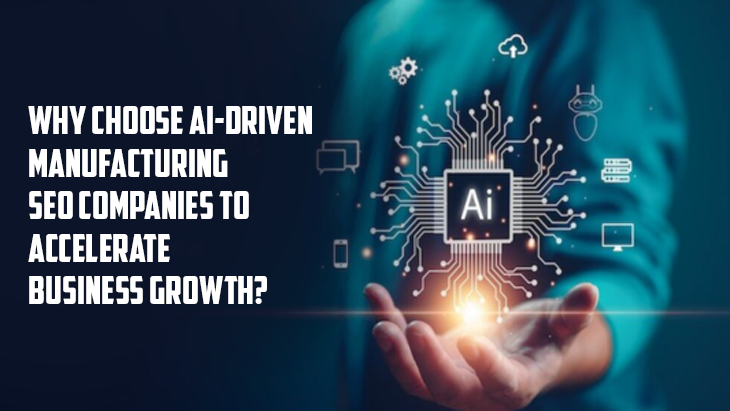

Post Comments