In this digital era, people are becoming more technical and they look for innovative things to do something different. So, mobile applications are getting more popular than the usual websites. About 90 percent of the users prefer mobile apps and 11 percent of people use websites. Most successful companies are now launching mobile apps to stay ahead of the competition. It is a good idea to have a mobile app for every business. Mobile apps can bring more traffic to your business. If you are a business owner thinking of turning your website into a mobile app, then read this article. Go through this article and follow the steps to convert the website into an app. Do proper research to find a good mobile app development company to build mobile apps for your business.
Turn Your Website Into A Mobile App
Websites, e-mail, mobile apps, and SMS are channels the business often use to connect with their customers. A mobile app may get better results than a website when it comes to user experience.
To Convert A Website Into App
The mobile app is now becoming famous because of the great user experience it offers. User experience plays an important role in the retention of your app on user mobile. To make the app user-friendly and engaging, you need to work on each minute detail starting from its designs to functionalities. Below are the crucial things you need to consider while converting your website into a mobile app.
Architecture And UI Of The Mobile App
If your website has a great interface and architecture, it does not mean that the same will work for your mobile app. Hence, you need a customized interface and enhanced architecture to deliver a better user experience.
Features
It is better to maintain the familiar design color patterns and interface to ensure the user is using the app of the same brand. It is perfect to keep the mobile app users and website users in a single alignment.
Data And Permissions
Based on the needs of your business you have to define the accessories and data for your app. You have to analyze the type of data and accessories that are required to access your app.
Gratification
When the app loading time increases, then it will directly affect the user interest in the app. The use of apps also decreases when the search feature filters are more. For example, giving customized information, booking process demands less number of clicks, instant access to information are the engaging features for users. This will directly increase your app retention rate. It is crucial to offer a gratifying reward for your app user’s time and attention given to the mobile app.
How To Convert Website Into Android And iOS App
Businesses always like to develop a mobile app with core functionalities and include some additional features over time. Make sure that you develop a mobile app with beneficial features to gain more audience. The best planner will have both desktop and mobile versions with some unique features to satisfy user requirements. The following are the three options to select from:
- Build the application with all the essential features and enhance it.
- Transfers all the website functionality to the app.
- Develop an app with a fully specific feature.
There are two ways to convert your website into an Android or iOS App
1. Converters
In converters, the program takes all the necessary features and transfers it to the future app. You can build the app in a very simple builder using templates or by dragging the essential features into your app. So, you can quickly publish it in the stores. The cost of converting a website into a mobile app depends on the time, features that you need to use, and many other options. Below are the fastest converters available online
- Build Fire: It has a set of features that you can simply add to it using drag-and-drop action. Here you can find design options where you can use your brand images and select the brand color.
- Como: It is the best solution for both small-scale and mid-ranged business. It offers additional features including scheduling, blog feed, reservations, and other options.
- DWNLD: It is used for the iOS platform with a unique pack of features.
- SwebApps: It has a specific calculator feature, it is best for apps from particular spheres.
- Mobiloud: It is the perfect solution for WordPress websites. It has a unique feature that the mobile app will be updated automatically when the WordPress site is updated.
2. Professional App Developers
If you are thinking of creating customized mobile apps. you have to create a fully-functioning product from scratch.
Creating An MVP
You need to create an MVP. That’s a functional prototype that has core features and over time, you can add some other additional functionality. In this way, you can make improvements from the beginning without needing to spend additional time or money.
Design Elements
If you need to convert your website into a mobile app, you need to follow the principles of the mobile UX.
- You need to maintain consistency by keeping only selective features.
- The mobile app interface should be very clear orientation and simple navigation.
- You should have gesture-based navigation features in your mobile interface.
Mobile Platform
After the app is ready, it should work perfectly on all the screens and platforms like Android or iOS. There are lots of benefits of converting a website into a mobile app. You can easily define position With the help of a device camera, GPS, and compass.
Conclusion
Just registering your presence online cannot help you get success. You have to own an app to attain more customers and make your business a big hit. We this blog on how to convert websites into an app will help you to grow your business. It is the perfect time to dive into the ocean of mobile apps.










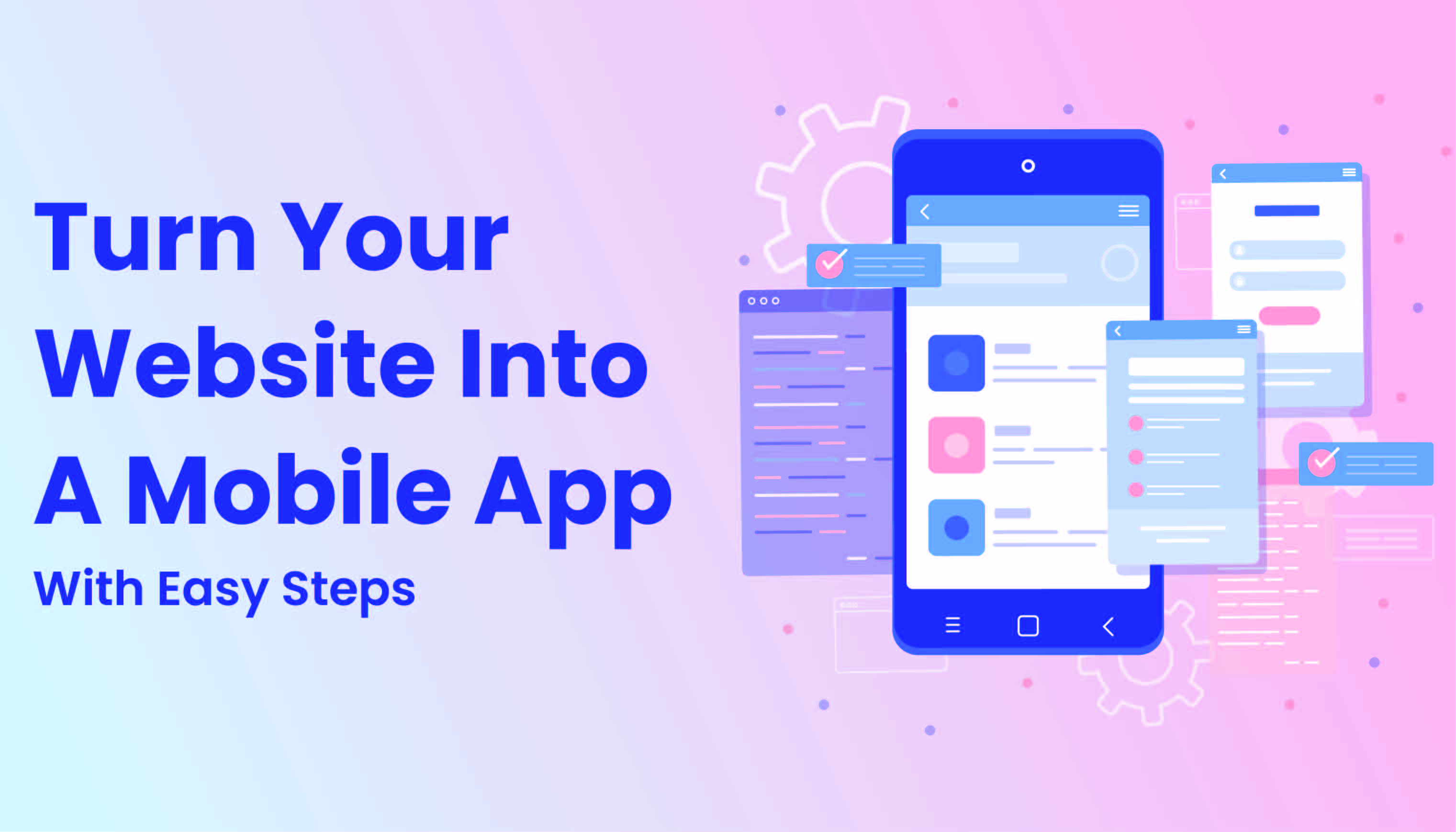




Post Comments