Every lawyer's inbox is a battlefield of deadlines and drafts. Emails arrive constantly. Clients need responses. Court deadlines loom. Opposing counsel sends discovery requests. Important messages get buried under less important ones. The noise never stops. Microsoft Copilot is quietly changing that. Automating summaries of long email threads.
Polishing writing to sound professional. Remembering deadlines before they become missed deadlines. Creating draft responses. It's not a gimmick. It's the evolution of efficiency in legal practice.
Copilot works because it understands context and language. It reads an email thread and summarizes the key points. It reviews a draft letter and suggests improvements. It identifies critical dates in correspondence. It can even draft responses based on patterns of how you normally communicate. The tool learns your style and adapts to it.
Lawyers who embrace Copilot find their inboxes become manageable instead of overwhelming. They spend less time on administrative work and more time on actual legal work. That shift accumulates. Over months and years, Copilot's efficiency compounds into significant time savings that translates into better client service and higher productivity.
From Chaos to Clarity
Copilot organizes the noise of a busy legal inbox. Long email threads with ten people replying over weeks can be impossible to follow. What was the original question? What decisions got made? What's actually pending? Copilot can read the entire thread and create a summary highlighting the key information. A lawyer gets clarity from chaos in seconds instead of minutes spent rereading emails.
Deadline management gets automated too. Copilot identifies dates mentioned in emails. Court deadlines. Client deadlines. Opposing counsel deadlines. It can flag these automatically or even suggest calendar entries. Important deadlines that might get missed because they're buried in a long email get surfaced. That prevents the costly mistakes of missing court dates or client deadlines.
Email triage becomes easier with Copilot's help. It can flag which emails need immediate attention and which can wait. It can identify emails from clients versus emails from opposing counsel versus internal communications. It can even suggest which emails might need a response today and which can be batched into tomorrow's work. That smart organization saves time constantly.
Collaboration Between Code and Counsel
Copilot doesn't make decisions for lawyers. It augments human judgment. A lawyer reads a draft response Copilot created and edits it. The lawyer's voice, judgment, and legal reasoning remain in the work. Copilot handled the mechanical aspects of drafting. The lawyer handled the judgment aspects. That collaboration produces better work than either alone.
Writing polish is something Copilot handles well. A lawyer writes a letter that's technically correct but slightly awkward. Copilot suggests alternatives. The letter might become clearer. The tone might improve. The professionalism might increase. None of these changes are major but collectively they improve the final product. They also do it fast enough that the lawyer doesn't lose momentum.
The tool learns patterns. After using Copilot for weeks, it understands how you typically structure arguments. It learns your preferred tone. It recognizes your common phrases. It adapts to your style. That personalization means that Copilot's suggestions feel like they're coming from someone who understands your work, not from a generic tool.
The Trust Question
Firms using Copilot have to think about confidentiality. Data security matters enormously in legal practice. Confidential client information can't be shared with third parties. Firms need assurance that information processed through Copilot isn't being stored or used for purposes beyond the firm's needs. Microsoft's enterprise agreements address these concerns but firms need to understand the terms.
Oversight and control remain important. A tool that drafts emails means someone needs to verify those drafts before they send. A tool that summarizes emails means someone needs to confirm the summary is accurate. Copilot is a helper, not a decision-maker. Lawyers need to maintain that role. They can't rely on Copilot completely. They have to stay engaged and verify the output.
Using Copilot ethically means being transparent about it. If Copilot helps draft something, does opposing counsel need to know? Most of the time, probably not. But if the tool makes errors that slip through, that's a problem. The lawyer is responsible for the work that goes out under their name, regardless of how much Copilot helped create it.
The Revolution Nobody Notices
The legal world runs on words. Writing matters. Clarity matters. Deadlines matter. Copilot ensures words are clear, consistent, and under control. It catches mistakes. It rescues important information from the noise. It does all this without costing another billable hour. That's the real productivity revolution. Not a new tool that lawyers celebrate. Just a tool that works so smoothly it becomes invisible, except for the time it saves and the quality it improves.










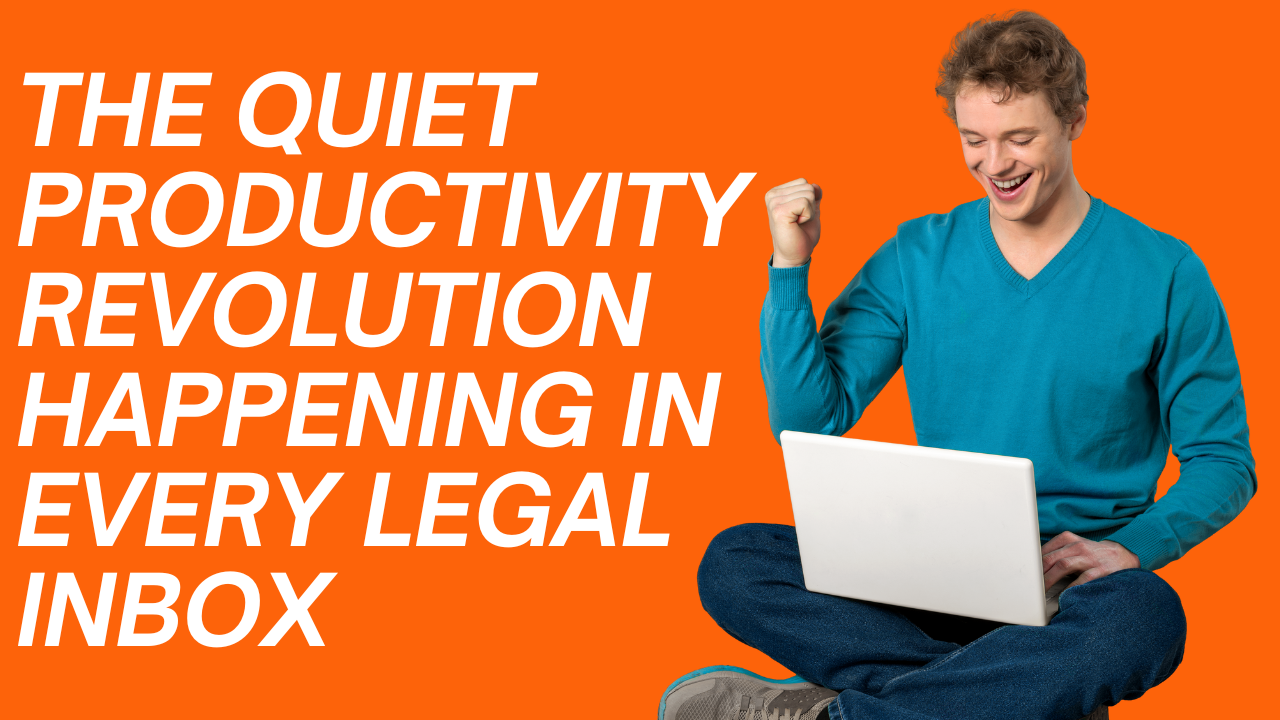





Post Comments