301 redirects help protect your website while having an upgrade or redesign. Though they are really easy to implement, many website owners and website forget about them and in the process, this derails all the Search Engine Optimization (SEO) efforts and can completely wipe away ranking in search results.
We will be completely honest, we didn’t think much about 301 redirects until recently these days. Creating and managing 301 redirects have been a core part of our website development projects now and we have to do items listed within each and every project plan. But lately, we have been seeing more and more number of questions in social media and email inquiries where website owners and bloggers have had some really major issues because no one considered or created the 301 redirects when websites and blogs were been redesigned or updated.
What Is 301 Redirects?
it's quite simple to understand. If you need to change the URL of a page as it is shown in search engine results page (SERP) then Google recommends that you use a server-side 301 redirect as this is the best way to make sure that the users and search engines are directed to the correct page. A 301 redirect is basically a status code which instructs the search engines that a particular page or post has been permanently moved to a new location and its address needs to be changed or redirected to the new one. It asks the search engines to transfer the prior SEO history to the latest piece of content and at the very time, it pushes website traffic to this new location this making everything normal and right.
When Should You Use A 301 Redirect?
- Firstly, when you have moved your website to a new domain and you want to make sure that both traffic and SEO history is routed to the new destination.
- Secondly, when you have changed a URL be it of a page, post, product or category and you want your existing page's rank to transfer to the new URL, that's when you should use a 301 Redirect.
- Thirdly, when you’ve changed a URL and you want your page traffic to the old URL rerouted to the new address.
- Fourthly, when you’re merging two different websites and want to make sure that the links to outdated URLs are redirected to the new pages, that's when you should use a 301 Redirect.
Setting Up 301 Redirects
There are multiple easy ways to set up 301 redirects and some are geared towards developers, while the others are more user friendly and perfectly suitable for the end users. There are basically three methods we tend to use and recommend to set up 301 Redirects and those are mentioned below:
- .htaccess File
To implement a 301 redirect for the websites that are hosted on servers running Apache, you will need access to the server’s .htaccess file whereas for the non-programmers, this can be a bit scary at the beginning. Our coding team at Techasoft effortlessly manages .htaccess files and we are one of the top Website Design Company.
- Redirection Plugin for WordPress
If you are using WordPress then you can also use a plugin like Redirection to set up 301 redirects right from within your dashboard and this plugin is very intuitive and simple enough for any website owner or blogger to use even if it is the first time.
- WP Engine Dashboard
If you are using WP Engine hosting, then you can also use this to set up the 301 redirects within your WP Engine dashboard. The set up on WP Engine is intuitive and we are just not afraid to use it, so the regular user should be fine to venture into their account and add all the necessary 301 redirects.
TECHASOFT : WEBSITE DEVELOPMENT COMPANY
301 redirects are very essential to Search Engine Optimization (SEO) and the usability of your web site. They not only pass the PageRank and your SEO history but they also make sure that the users are not landing on the 404 pages as well as the dead ends. You do not really have to be intimidated by 301 redirects as you just need to take some time out to create and load them anytime you delete the content, move it, or maybe restructure your website completely.
We hope you found this article of some use. We, at Techasoft, believe greatly in Time and if our clients give us their precious time, we try our best not to disappoint them in any single way. Our team at Techasoft strives hard to provide our clients the solutions that they are looking for in the most cost efficient and effective manner. So if there is any thing related to IT services, website design, SEO services, digital marketing services or anything related to your business, we are just a call away to discuss it with you and provide you way more better solution than what you are looking for.










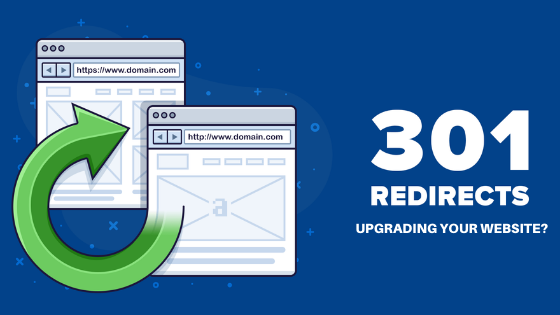




Post Comments