Swift UI is a user interface framework used to build Apple platforms apps in the Swift programming language for mobile app development. Swift UI is an innovative way to build user interfaces across Apple platforms. It was initially launched at the annual worldwide developer’s conference (WWDC) in 2019. The main goal of this new UI framework is to make iOS development more approachable for beginner mobile app developers. This new Swift UI is finding its importance as much as Swift programming language. It is expected that job descriptions demanding Swift UI expertise are going to increase in the next few years.
What Is Swift UI
Swift UI is a framework for developing an easy user interface on any Apple Device. This means a developer can easily build your User Interface for Apple Watch, iPads, Apple TV, iPhone and Macs. A beginner developer can build a user interface using just one set of tools and APIs. With a declarative Swift syntax, it is easy to read and natural to write. This new UI works well with the new Xcode design too to maintain your code and design perfectly in sync. It has excellent features such as Dark mode, localization, dynamic type, and accessibility.
Declarative Syntax
SwiftUI has a declarative syntax so developers can guide what your user interface should do. Example: you can write something consisting of text fields, then describe color, font, and alignment for each specific field. The code is very simple and easier to read, so you can save your time and maintenance. It has a declarative style, so that it works well with concepts like animation. Developers select a collection of ready-to-use effects with only a few lines of code and easily include animation.
Design Tools
Xcode 11 has intuitive design tools that make developing interfaces with SwiftUI as much like dragging and dropping. Xcode recompiles your changes and adds them into the live version of your app.
Drag and Drop: arrange components by using simple dragging control on the canvas. Open an inspector to choose alignment, font, color, and other design options. You can also use inspectors to find new modifiers for each control. You can use drag controls from your library and drop them on the design canvas.
Dynamic Replacement: The swift compiler and runtime are embedded throughout Xcode, so the mobile app is constantly being built and run.
Previews: You can easily create one or many previews of any SwiftUI views in order to get sample data, and configure everything including large fonts, localizations, and dark mode.
Why Is Apple Prioritizing Swift UI
There are many screen sizes of all the models starting from first-generation iPad to new models accessing content from the App store. Auto layout is the default option in swift systems for managing layouts on different screen sizes and orientations. Due to much variation in the landscape of devices, mobile developers are asking for a simpler and more intuitive way of developing mobile apps that can scale across all Apple products. Some of the features of SwiftUI are:
Vertical-Horizontal-Z Axis Stack: The VHZ stack allows developers to build designs simply by dragging and dropping elements in orientations either horizontal, vertical to, or along the Z-axis of other elements. There is no manual coding required and you can use Bootstrap library to develop complex interfaces for web design.
Reusable UI components: After creating layouts in Swift UI, they can be reused throughout your app.
Build Across Apple Platforms: With the help of SwiftUI, developers can build applications across all Apple platforms including TV OS, WatchOS, and macOS.
How Will Swift UI Change Mobile Development
Due to the launch of Swift UI,developers are now moving to the declarative world for mobile development. Due to the development into Swift UI, it will become a more enjoyable way of creating iOS apps and widely adopted by the next generation of iOS developers.
Conclusion
Swift UI is becoming popular as much like a Swift programming language and it will strengthen the native swift community. They save a lot of time, efforts, and complexity.














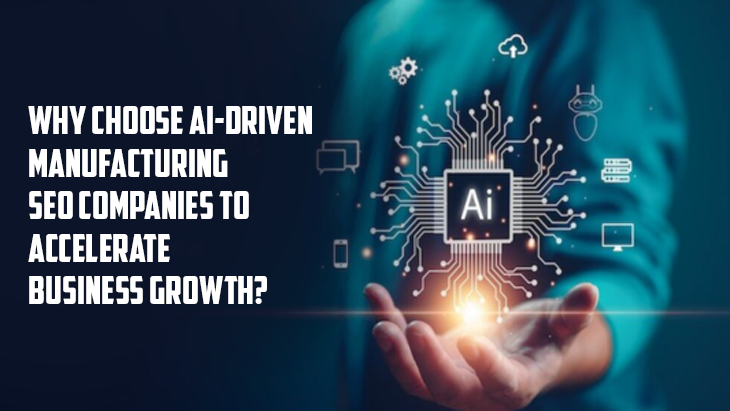

Post Comments