Learning the ropes of SEO optimization can prove to be challenging, particularly for beginners. Luckily, discovering top-notch SEO tools is a breeze – we've gathered them comprehensively in this compilation. Our inquiry extended to more than 20+ SEO experts, uncovering paramount SEO software and impressive keyword tracking tools according to their insights. No need to test every single SEO tool; rather, pinpoint the one that aligns most effectively with your business needs.
What is SEO?
SEO, or Search Engine Optimization, refers to the practice of enhancing the visibility and ranking of a website or web page in search engine results. The goal of SEO is to increase organic (non-paid) traffic to a website by improving its relevance and authority in the eyes of search engines like Google, Bing, and Yahoo.
Search engines use complex algorithms to determine the order in which websites appear in their search results for specific queries. SEO involves a combination of on-page and off-page strategies to optimize various elements of a website and make it more appealing to both search engines and users.
Key components of SEO include:
1. Keyword Optimization: Identifying and incorporating relevant keywords and phrases that users are likely to search for. These keywords are integrated into the website's content, meta tags, headings, and URLs.
2. Quality Content: Creating high-quality, relevant, and valuable content that addresses users' search intent. Well-written content that answers users' questions or provides solutions is more likely to rank well.
3. On-Page SEO: Optimizing on-page elements such as meta titles, meta descriptions, headings, URL structure, and image alt tags. This helps search engines understand the context and relevance of the content.
4. Technical SEO: Ensuring that the website is technically sound and easily accessible by search engine bots. This includes aspects like website speed, mobile-friendliness, site architecture, and the use of schema markup.
5. Backlink Building: Acquiring high-quality backlinks (links from other websites to yours) is an essential aspect of SEO. Quality backlinks from authoritative websites signal to search engines that your content is credible and valuable.
6. User Experience (UX): Providing a positive user experience on your website, including easy navigation, fast loading times, and mobile responsiveness. A good UX encourages visitors to stay longer on your site.
7. Local SEO: For businesses with a physical location, optimizing for local searches is crucial. This involves optimizing Google My Business listings and local directories to appear in local search results.
8. Analytics and Monitoring: Regularly tracking and analyzing metrics such as organic traffic, keyword rankings, bounce rates, and conversions to gauge the effectiveness of your SEO efforts.
9. Algorithm Updates: Staying informed about search engine algorithm updates and adapting your strategies accordingly. Search engines frequently update their algorithms to provide more relevant and accurate search results.
SEO is an ongoing process that requires consistent effort and adaptation to changing search engine algorithms and user behavior. By implementing effective SEO strategies, websites can improve their online visibility, attract more organic traffic, and ultimately achieve their goals, whether that's generating leads, increasing sales, or providing valuable information to users.
What is SEO Tool?
An SEO tool is a software application or online platform designed to assist website owners, digital marketers, and SEO professionals in optimizing their websites for search engines. These tools provide various functionalities and features that help users analyze, track, and improve their website's performance in search engine results. SEO tools can simplify complex tasks, provide insights, and offer recommendations for optimizing a website's content, structure, and overall online presence.
Why Use SEO Tools?
Utilizing SEO tools offers a multitude of advantages for enhancing your online presence and digital marketing efforts. These tools are designed to streamline and optimize various aspects of search engine optimization, making it easier to achieve higher rankings in search engine results and drive organic traffic to your website. Here's why using SEO tools is essential:
1. Efficiency: SEO tools automate repetitive tasks, saving you time and effort. They can quickly analyze your website's performance, identify issues, and suggest improvements, allowing you to focus on strategic decision-making.
2. Data-driven Insights: These tools provide valuable data and insights into your website's performance, keyword rankings, backlinks, and more. This data helps you make informed decisions and adjust your strategies to achieve better results.
3. Competitive Analysis: SEO tools can help you analyze your competitors' online presence, keywords, and backlinks. This information enables you to identify opportunities and gaps in your own strategy.
4. Keyword Research: SEO tools assist in finding relevant keywords with high search volumes and low competition. This helps you tailor your content to what your target audience is actively searching for.
5. On-page Optimization: Many SEO tools offer recommendations for optimizing your website's content, meta tags, and structure. This improves your website's search engine visibility and user experience.
6. Link Building: Quality backlinks are crucial for SEO success. SEO tools can help you identify authoritative websites for potential link-building opportunities and monitor the health of your existing backlinks.
7. Tracking Progress: SEO tools provide tracking features to monitor your website's performance over time. You can see how your keyword rankings, traffic, and conversions evolve, allowing you to make necessary adjustments.
8. Technical Audits: SEO tools perform technical audits of your website to identify issues like broken links, duplicate content, slow loading times, and mobile-friendliness. Fixing these issues improves user experience and search engine rankings.
9. Local SEO: For businesses with a local presence, SEO tools can assist in optimizing your website for local searches, helping you appear in local map listings and attracting nearby customers.
10. ROI Measurement: Using SEO tools, you can track the impact of your efforts by measuring metrics such as organic traffic, conversion rates, and revenue. This allows you to assess the return on investment (ROI) of your SEO strategies.
In essence, SEO tools provide the insights, analysis, and optimizations needed to navigate the complexities of search engine algorithms and improve your website's visibility, ultimately driving more organic traffic and potential customers.
Best Search Engine Optimization (SEO) Tools
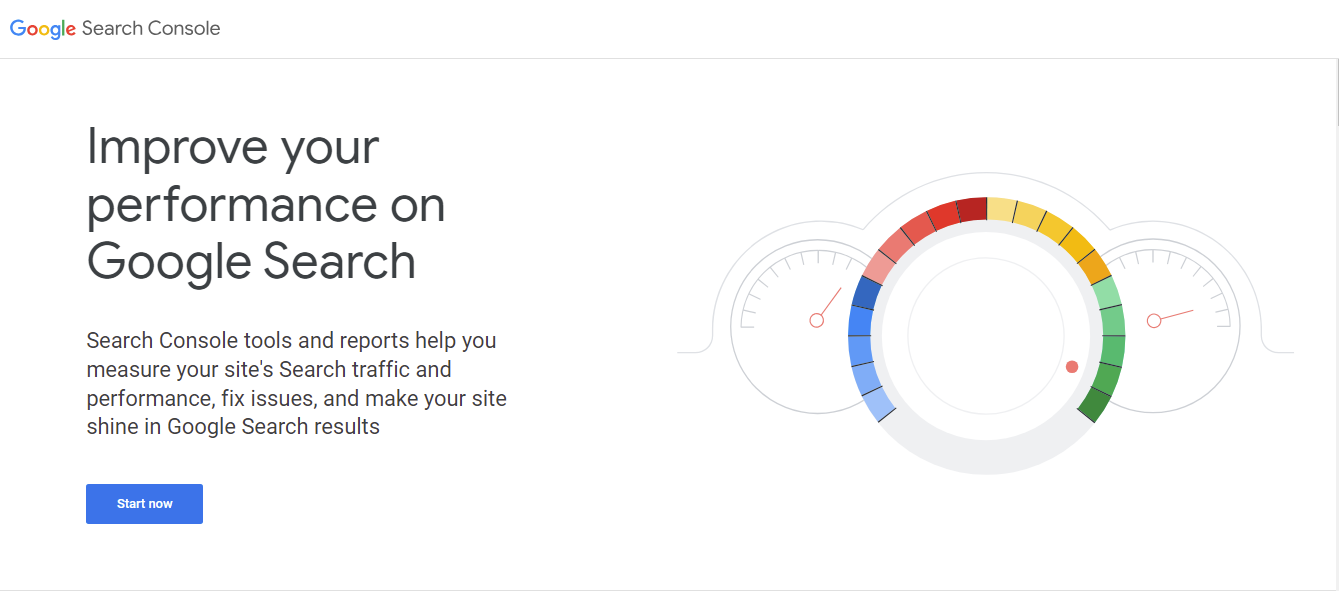
Google Search Console, formerly known as Google Webmaster Tools, is a free web service provided by Google that allows website owners, webmasters, and SEO professionals to monitor and manage their website's presence in Google search results. It offers a range of tools and insights to help users understand how their site is performing in Google's search index and provides valuable information to optimize their website for better search engine visibility.
Key features of Google Search Console include:
1. Search Performance: This section provides data on how your website performs in Google search results. It includes information on the number of clicks, impressions, click-through rates (CTR), and average position of your website's pages for various search queries.
2. URL Inspection: This tool allows you to check how a specific URL on your website appears in Google's index and whether there are any issues preventing it from being indexed or displayed correctly.
3. Index Coverage: This feature shows you the status of your website's pages in Google's index. It identifies pages that have been indexed, pages with issues that prevent indexing, and pages that have been excluded.
4. Sitemap Submission: You can submit your website's sitemap to Google using Search Console. This helps Google understand the structure of your website and index your pages more effectively.
5. Mobile Usability: This section highlights any mobile usability issues on your website, ensuring that it's mobile-friendly and accessible to users on various devices.
6. Performance Enhancements: Google Search Console offers suggestions for improving the performance of your website, such as optimizing page speed and enhancing mobile usability.
7. Links and Backlinks: You can view the internal and external links pointing to your website. While the data is not as extensive as some third-party tools, it provides valuable insights into your site's linking profile.
8. Manual Actions: If Google identifies any violations of its webmaster guidelines on your website, it will be listed here along with steps to rectify the issues.
9. Security Issues: Google Search Console alerts you to any potential security issues or malware detected on your website.
10. Structured Data: You can use this section to test and validate structured data (schema markup) on your website, which helps search engines understand your content better.
11. URL Parameters: This feature lets you specify how Googlebot should handle URL parameters, which can affect how your content is crawled and indexed.
Google Search Console is an essential tool for website owners who want to optimize their websites for search engines and improve their organic search visibility. It provides actionable insights, alerts about potential issues, and a direct line of communication between website owners and Google's search team. By using the information and recommendations from Search Console, website owners can enhance their SEO efforts and create a better user experience for their audience.
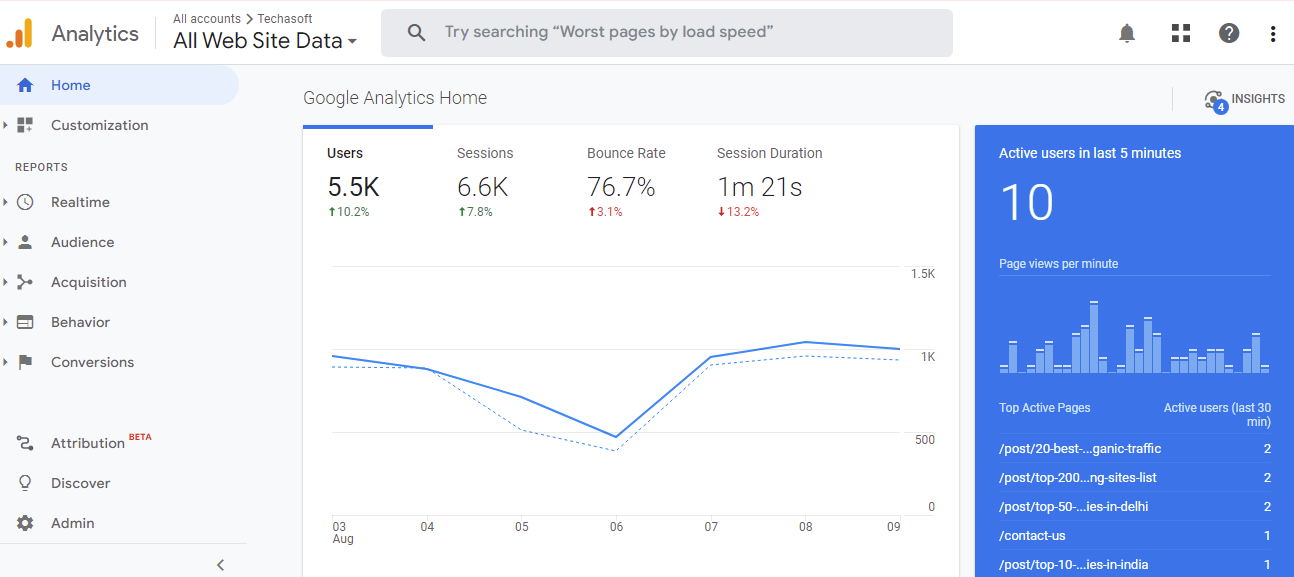
Google Analytics is a powerful web analytics service provided by Google that allows website owners, marketers, and businesses to track and analyze various aspects of their website's performance and user behavior. By collecting and presenting data about website traffic, user interactions, conversions, and more, Google Analytics helps users make informed decisions to improve their online presence and achieve their goals.
Key features and capabilities of Google Analytics include:
1. Website Traffic Analysis: Google Analytics provides detailed insights into the number of visitors to your website, their geographic locations, the devices they use, and the browsers they prefer.
2. User Behavior Tracking: It tracks user interactions such as page views, time spent on pages, bounce rates (percentage of visitors who leave after viewing only one page), and exit rates (percentage of visitors who leave after viewing a specific page).
3. Source and Acquisition: Google Analytics identifies how users find your website, whether through organic search, paid advertising, referral links, social media, or direct visits.
4. Goals and Conversions: You can set up goals to track specific user actions on your website, such as form submissions, downloads, or purchases. Conversion tracking helps you measure the success of your marketing campaigns and website objectives.
5. E-commerce Tracking: For e-commerce websites, Google Analytics offers in-depth insights into product sales, revenue, transaction data, and shopping behavior.
6. Event Tracking: Beyond page views and conversions, you can track specific user interactions such as clicks on buttons, downloads of files, video views, and more.
7. Audience Segmentation: You can segment your website's audience based on various criteria, such as demographics, location, device, and behavior. This helps you understand different user groups and tailor your strategies accordingly.
8. Behavior Flow Analysis: Google Analytics visualizes the path users take through your website, helping you identify popular entry and exit points and areas where users drop off.
9. Site Speed Analysis: You can measure the loading times of your web pages and identify potential areas for optimization to enhance user experience.
10. Custom Reports and Dashboards: Users can create customized reports and dashboards that showcase the specific data they're interested in tracking and analyzing.
11. Real-Time Analytics: Google Analytics provides real-time data on current website activity, showing the number of users, their geographic locations, and the pages they are viewing at that moment.
12. Integration with Other Google Services: Google Analytics can be integrated with other Google services like Google Ads, Google Tag Manager, and Google Data Studio to create a comprehensive digital marketing and data analysis ecosystem.
Google Analytics offers a wealth of insights that can guide website owners and marketers in optimizing their websites, enhancing user experience, and refining their marketing strategies. It's an essential tool for understanding how your audience interacts with your website and for making data-driven decisions to improve your online presence.
3. Ahrefs
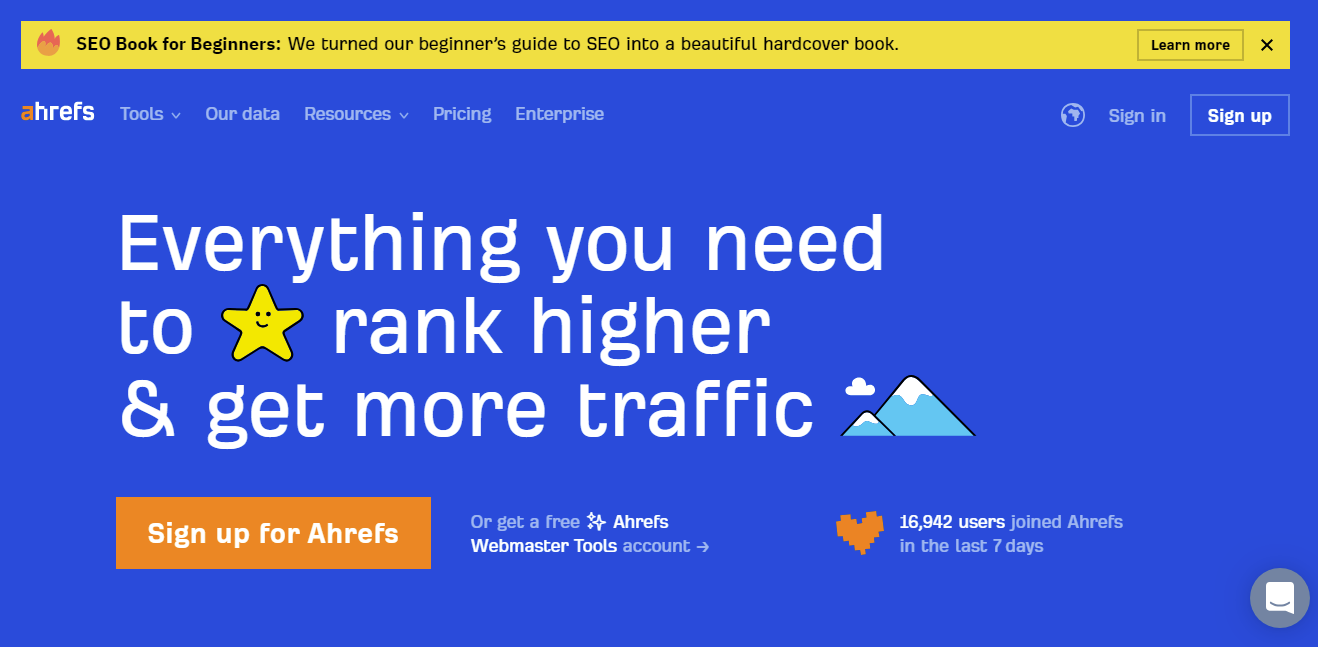
Ahrefs is a comprehensive SEO (Search Engine Optimization) toolset widely used by digital marketers, SEO professionals, and website owners to analyze, track, and optimize websites for better search engine visibility and performance. Ahrefs provides a range of features that help users understand their website's backlink profile, search rankings, content performance, and competitive landscape.
Key features and functionalities of Ahrefs include:
1. Backlink Analysis: Ahrefs offers one of the most extensive databases of backlinks, allowing users to analyze their website's backlink profile. It provides information about referring domains, anchor text, new and lost backlinks, and the authority of linking websites.
2. Keyword Research: Ahrefs helps users identify relevant keywords for their content and SEO efforts. It provides insights into keyword search volume, competition, keyword difficulty, and related keywords.
3. Rank Tracking: Users can monitor their website's search engine rankings for specific keywords over time. This feature helps track the impact of SEO efforts and identify opportunities for improvement.
4. Competitor Analysis: Ahrefs allows users to analyze the SEO strategies of their competitors. Users can gain insights into their competitors' top-ranking pages, backlink profiles, and content strategies.
5. Content Explorer: This feature helps users discover popular and trending content in their niche. Users can search for topics to find the most shared and linked-to content, helping them create more effective content strategies.
6. Site Audit: Ahrefs performs website audits to identify technical SEO issues that may affect search engine rankings. It highlights issues like broken links, duplicate content, and other on-page SEO factors.
7. Site Explorer: A comprehensive tool that provides insights into a website's organic search traffic, backlink profile, referring domains, and top-performing content.
8. Keyword Difficulty: Ahrefs calculates the difficulty of ranking for specific keywords, helping users choose the most achievable keywords for their content.
9. Content Analysis: Users can analyze the performance of their own content and the content of competitors. This includes metrics such as social shares, organic search traffic, and backlinks.
10. Alerts and Notifications: Ahrefs sends alerts when new backlinks are discovered or when there are changes in a website's search rankings.
11. Link Building: Ahrefs assists in identifying potential link-building opportunities and helps users understand the quality and authority of linking websites.
12. YouTube and Amazon SEO: Ahrefs also provides tools for analyzing YouTube video performance and optimizing content for Amazon search.
Ahrefs is known for its accuracy and the depth of data it provides, making it a valuable tool for advanced SEO analysis and strategies. It's particularly helpful for those looking to improve their website's search engine rankings, enhance their backlink profile, and develop content strategies based on data-driven insights. However, it's worth noting that Ahrefs is a premium tool with a subscription-based pricing model.
4. SEMrush
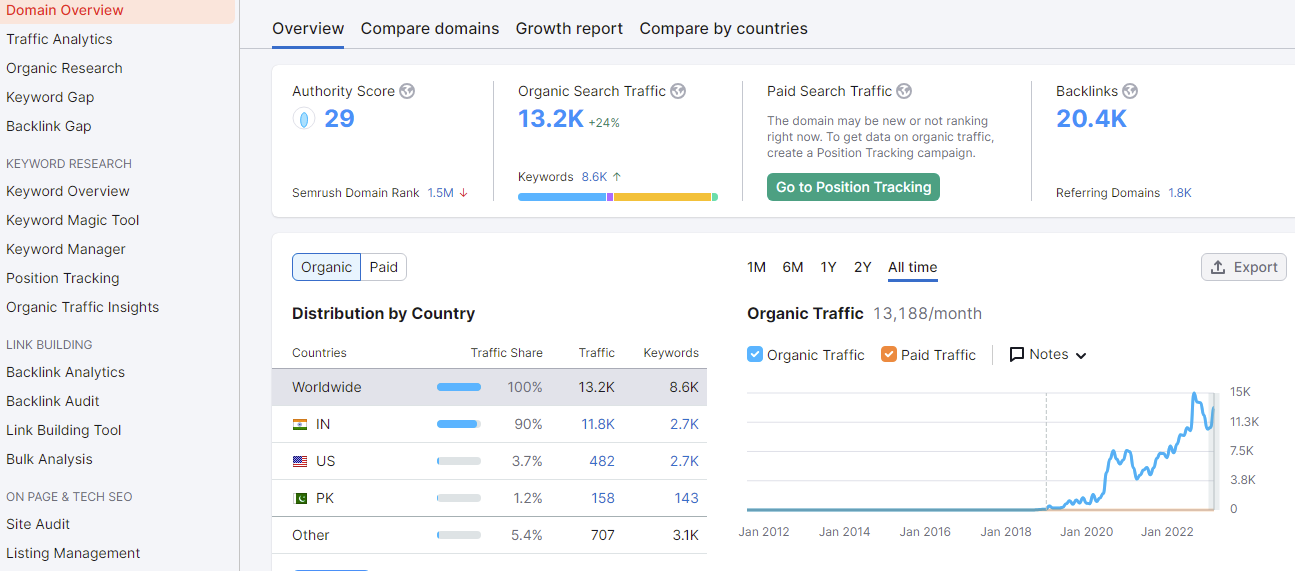
SEMrush is a comprehensive digital marketing platform that offers a suite of tools designed to assist marketers, SEO professionals, and businesses in optimizing their online presence, improving search engine rankings, and enhancing their digital marketing strategies. SEMrush provides a wide range of features to analyze and improve website performance, track competitors, and execute successful online campaigns.
Key features and functionalities of SEMrush include:
1. Keyword Research: SEMrush helps users identify relevant keywords for their SEO and content strategies. It provides insights into keyword search volume, competition, keyword difficulty, and related keywords.
2. Competitor Analysis: One of SEMrush's strengths is its competitive analysis tools. Users can research competitors' websites to gain insights into their search rankings, backlink profiles, and content strategies.
3. Site Audit: SEMrush performs website audits to identify technical SEO issues that may affect search engine rankings. It flags issues like broken links, duplicate content, and other on-page SEO factors.
4. Backlink Analysis: SEMrush provides insights into a website's backlink profile, including referring domains, anchor text, and the authority of linking websites.
5. Rank Tracking: Users can monitor their website's search engine rankings for specific keywords over time. This helps track the impact of SEO efforts and identify opportunities for improvement.
6. Content Analyzer: SEMrush helps users analyze the performance of their content and identify areas for improvement. It provides metrics such as social shares, organic search traffic, and backlinks for each piece of content.
7. Advertising Research: SEMrush allows users to research and analyze competitors' online advertising strategies, including keywords they're bidding on, ad copy, and landing pages.
8. Social Media Management: SEMrush offers social media tools to schedule posts, track engagement, and analyze social media performance.
9. PPC (Pay-Per-Click) Advertising: Users can manage and track their paid advertising campaigns, research keywords for PPC, and gain insights into competitors' advertising strategies.
10. Local SEO: SEMrush provides tools to optimize for local search, including local keyword tracking and citation audits.
11. Content Marketing Toolkit: SEMrush offers tools to help users plan, create, and manage content marketing strategies.
12. Market Analysis and Trends: SEMrush provides data and insights into industry trends, allowing users to identify opportunities and plan their marketing strategies accordingly.
SEMrush is known for its user-friendly interface, comprehensive data, and wide range of functionalities that cover various aspects of digital marketing. It's a valuable tool for businesses looking to improve their online visibility, outperform competitors, and enhance their overall digital marketing efforts. Like other premium tools, SEMrush operates on a subscription-based pricing model.
5. Moz Pro
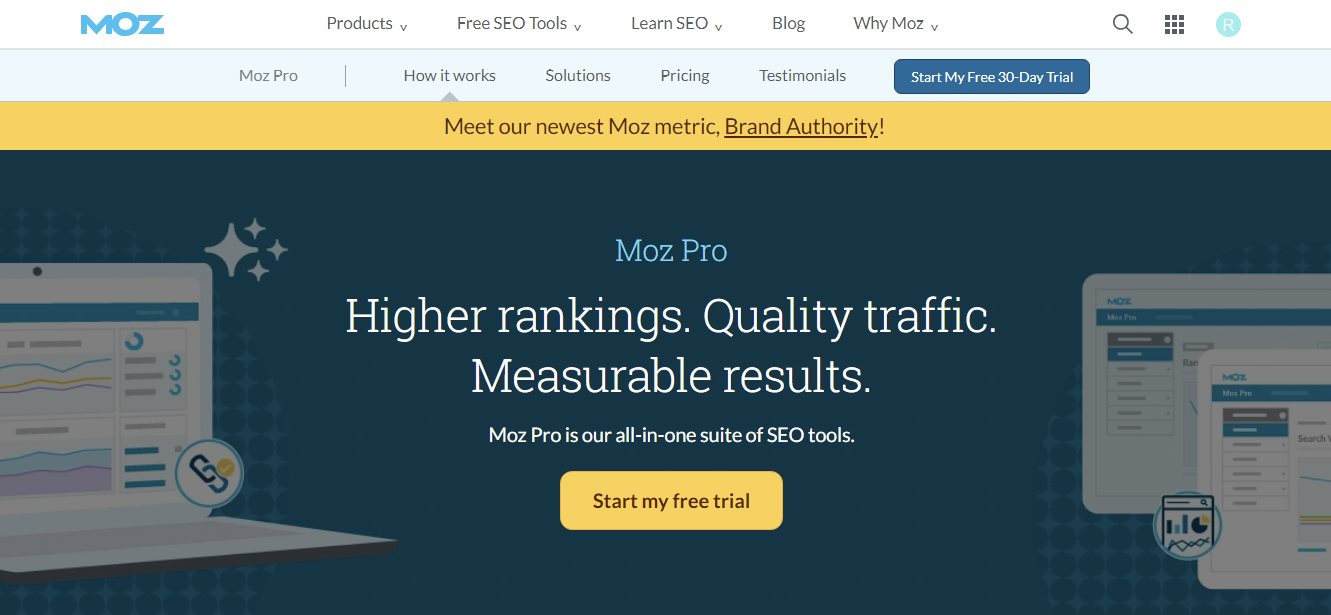
Moz Pro is a comprehensive suite of SEO (Search Engine Optimization) tools designed to help digital marketers, SEO professionals, and businesses improve their website's search engine visibility, track rankings, and analyze various aspects of their online presence. Moz Pro offers a range of features that assist users in optimizing their websites, building high-quality backlinks, and making informed decisions to enhance their overall SEO strategies.
Key features and functionalities of Moz Pro include:
1. Keyword Research: Moz Pro provides tools for keyword research, helping users identify relevant keywords and phrases with insights into search volume, competition, and keyword difficulty.
2. Rank Tracking: Users can monitor their website's search engine rankings for specific keywords over time. Moz Pro tracks keyword performance and provides data on ranking changes.
3. Site Crawl and Audit: Moz Pro performs site audits to identify technical SEO issues, on-page optimization opportunities, and issues that may impact search engine rankings.
4. Backlink Analysis: Moz Pro offers insights into a website's backlink profile, including metrics such as domain authority, spam score, and linking domains.
5. Competitor Analysis: Users can analyze competitors' websites to gain insights into their search rankings, backlink profiles, and on-page optimization strategies.
6. On-Page Optimization: Moz Pro provides recommendations for optimizing on-page elements such as title tags, meta descriptions, headers, and content.
7. Link Building: Moz Pro assists users in identifying potential link-building opportunities and managing their backlink profiles.
8. Moz Local: This feature focuses on local SEO, helping businesses manage their online listings and ensure consistent NAP (Name, Address, Phone) information across directories.
9. Site Performance and Insights: Moz Pro provides insights into various site performance metrics, including organic search traffic, site visits, and engagement metrics.
10. Custom Reports and Dashboards: Users can create customized reports and dashboards to track the specific metrics and data points relevant to their SEO efforts.
11. Keyword Difficulty Analysis: Moz Pro offers a keyword difficulty score that helps users assess how challenging it will be to rank for specific keywords.
12. Site Authority and Spam Score: Moz Pro provides metrics such as domain authority and spam score, which help users gauge the quality of their website's backlinks and overall authority.
Moz Pro is known for its easy-to-use interface, actionable insights, and focus on helping users improve their website's search engine rankings and overall online presence. It's a valuable tool for businesses looking to enhance their SEO efforts, build high-quality backlinks, and track their website's performance over time. Moz Pro operates on a subscription-based pricing model, offering various plans to cater to different needs and levels of usage.
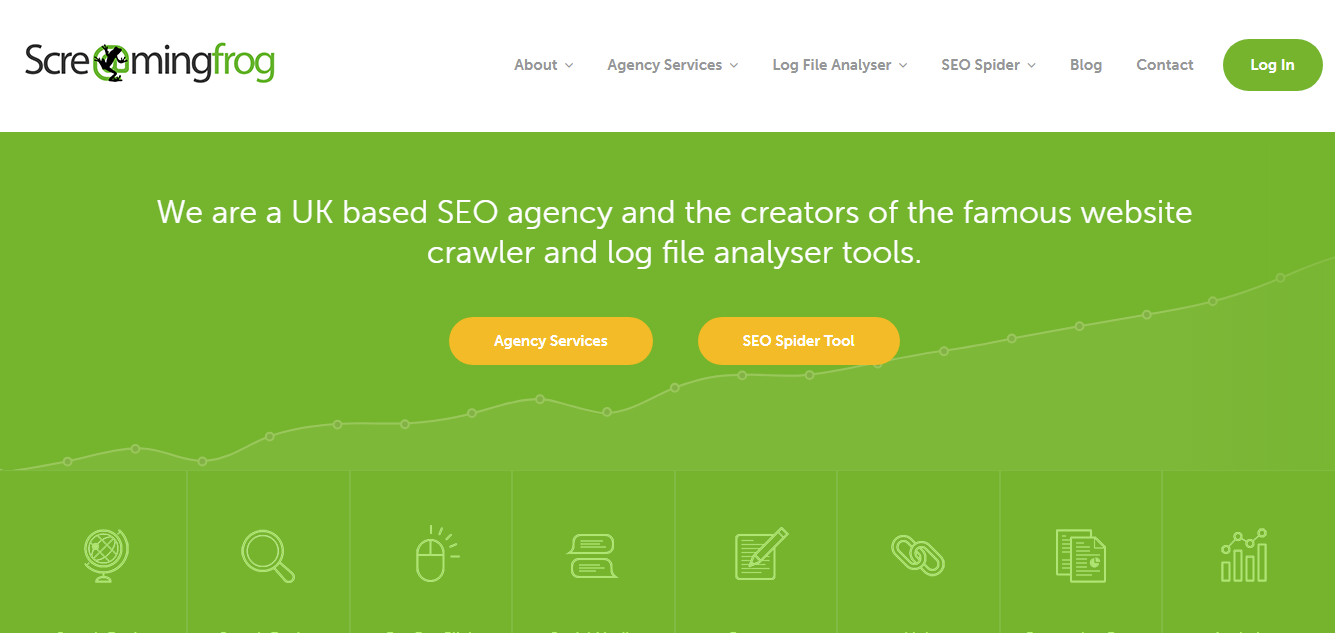
Screaming Frog SEO Spider is a desktop software application designed to help digital marketers, SEO professionals, and website owners analyze and audit websites for various SEO-related factors. It's particularly useful for conducting technical SEO audits and identifying issues that might affect a website's search engine rankings and overall performance.
Key features and functionalities of Screaming Frog SEO Spider include:
1. Website Crawling: The software crawls websites just like search engine bots do, analyzing various aspects of the site, such as URLs, title tags, meta descriptions, headers, images, internal and external links, and more.
2. Technical Audit: Screaming Frog SEO Spider helps users identify technical SEO issues like broken links, duplicate content, missing meta tags, server errors, and other issues that might impact search engine visibility.
3. On-Page Optimization: The tool provides insights into on-page optimization factors, including analyzing title tags, meta descriptions, headers, and other HTML elements to ensure they are properly optimized.
4. Internal and External Links: Users can analyze internal and external links on their website to ensure proper link structure, identify broken links, and optimize link equity flow.
5. XML Sitemaps and Robots.txt: The tool allows users to generate XML sitemaps and review the robots.txt file, helping search engines understand the website's structure and indexing directives.
6. Page Speed Analysis: Screaming Frog SEO Spider provides data on page loading times and can help identify pages with slow loading speeds.
7. Hreflang Analysis: The tool helps users analyze hreflang tags, ensuring proper internationalization and targeting for multilingual websites.
8. Canonicalization: Users can identify and address canonicalization issues to ensure that search engines understand the preferred version of a page.
9. Redirects: The software detects and reports on different types of redirects, helping users manage redirection chains and ensure proper user experience.
10. Integration with Google Analytics and Search Console: Users can integrate Screaming Frog SEO Spider with Google Analytics and Google Search Console to combine crawl data with other important metrics.
11. Custom Reports: The tool allows users to create custom reports based on the data collected during the crawl, making it easier to share insights with clients or team members.
Screaming Frog SEO Spider is particularly favored for its technical audit capabilities, making it an excellent choice for those focused on identifying and resolving issues related to website structure, URLs, and technical SEO factors. The software is available for Windows, macOS, and Ubuntu operating systems. While there is a free version of the tool with limitations, the paid version offers additional features, more data, and greater customization options.
7. Yoast SEO
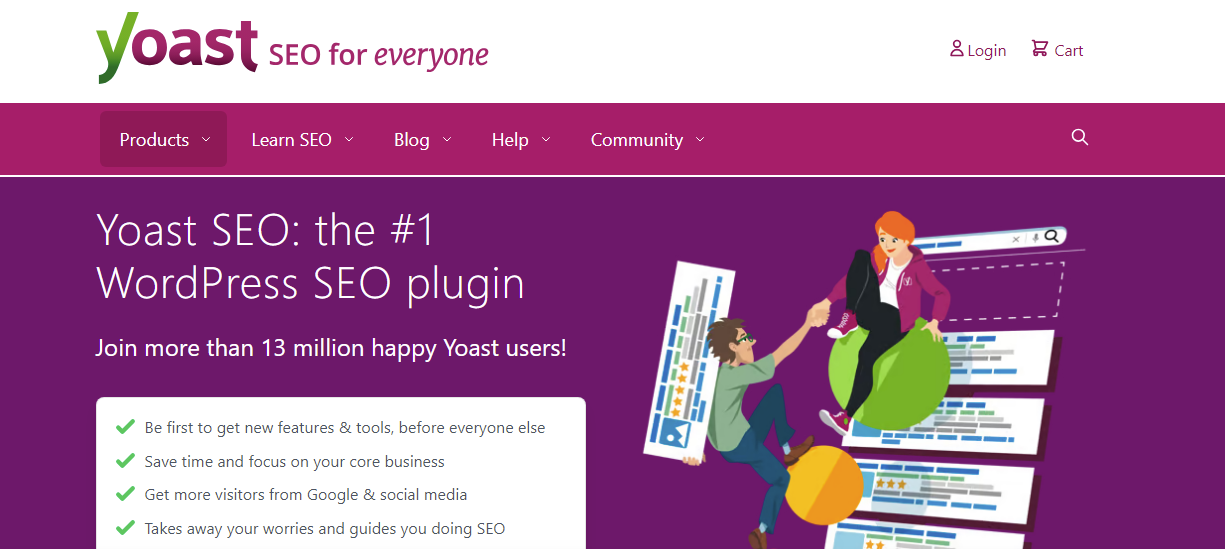
Yoast SEO is a popular WordPress plugin that provides a suite of tools and features to help users optimize their WordPress websites for search engines. It's widely used by bloggers, website owners, and businesses to improve their on-page SEO and enhance their website's search engine visibility. The plugin offers a range of functionalities that assist in optimizing content, improving technical SEO, and ensuring better search engine rankings.
Key features and functionalities of Yoast SEO include:
1. Content Analysis: Yoast SEO helps users optimize individual posts and pages by analyzing the content for readability and keyword optimization. It provides suggestions to improve the content's structure, use of keywords, and overall readability.
2. Title and Meta Description Optimization: The plugin allows users to customize the title tag and meta description for each post or page, ensuring they are optimized for search engines and appealing to users.
3. XML Sitemaps: Yoast SEO automatically generates XML sitemaps for websites, helping search engines understand the website's structure and index its pages more effectively.
4. Canonical URLs: The plugin helps manage canonical URLs to avoid duplicate content issues by specifying the preferred version of a page.
5. Breadcrumbs: Yoast SEO can generate breadcrumb navigation for websites, enhancing user experience and providing search engines with clear site navigation.
6. Readability Analysis: In addition to SEO analysis, Yoast SEO assesses the readability of content, providing suggestions to improve sentence structure, paragraph length, and overall readability.
7. Internal Linking Suggestions: The plugin suggests relevant internal links to help users create a well-connected website and enhance user navigation.
8. Schema Markup: Yoast SEO supports schema markup, allowing users to add structured data to their content, which can enhance search engine visibility and presentation in search results.
9. Social Media Integration: Users can set up social media metadata and Open Graph tags to control how their content appears when shared on social platforms.
10. Focus Keywords: Yoast SEO allows users to set a focus keyword for each piece of content and provides recommendations for optimizing the content around that keyword.
11. Cornerstone Content: The plugin helps users designate cornerstone content – important, high-quality articles that reflect the core of their website's topics.
12. Integration with Google Search Console: Users can integrate Yoast SEO with Google Search Console to access data about their website's performance in search results.
Yoast SEO is known for its user-friendly interface, making it easy for beginners to understand and implement on-page SEO techniques. It offers both a free version and a premium version with additional features and support. While it's particularly popular among WordPress users, it's important to note that it focuses primarily on on-page optimization and does not cover aspects like backlink analysis or technical site audits, which other tools may address.
8. Ubersuggest
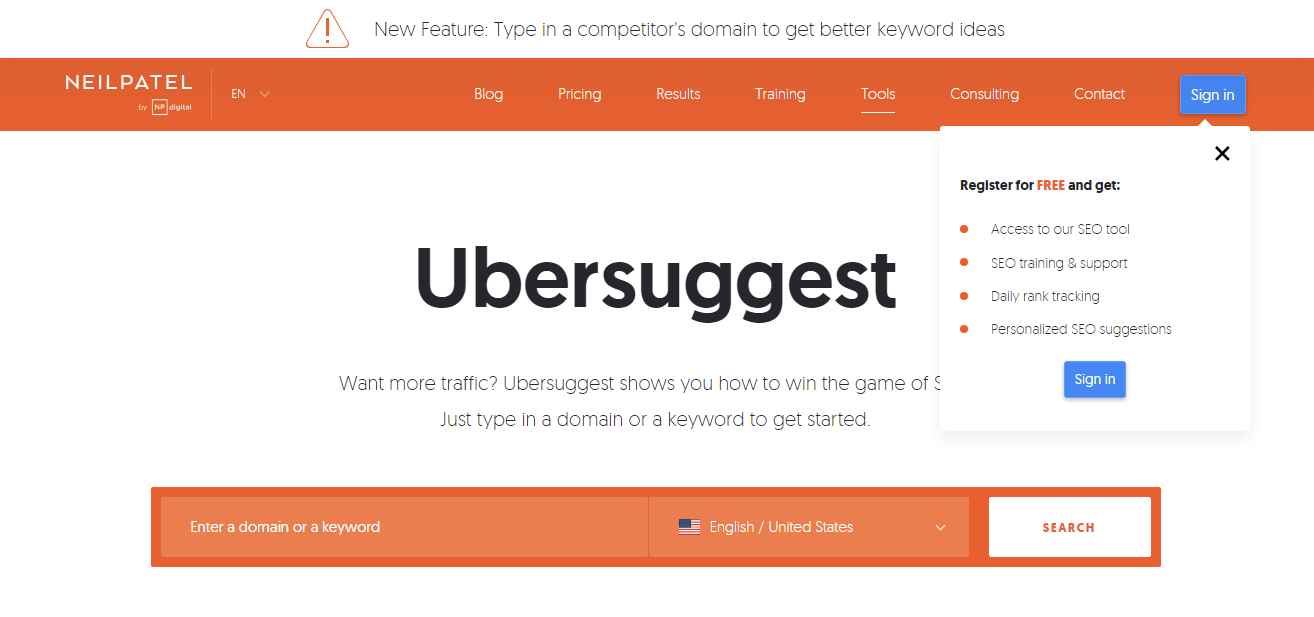
Ubersuggest is an SEO tool developed by Neil Patel, a well-known digital marketing expert. It's designed to help website owners, marketers, and businesses enhance their search engine optimization efforts by providing insights and suggestions for improving their online presence. Ubersuggest offers a range of features aimed at keyword research, content optimization, and competitive analysis.
Key features and functionalities of Ubersuggest include:
1. Keyword Research: Ubersuggest helps users find relevant keywords and phrases by providing data on search volume, competition, keyword difficulty, and related keywords.
2. Content Ideas and Suggestions: The tool generates content ideas based on keyword research, helping users discover popular topics and potential subjects for blog posts and articles.
3. Competitor Analysis: Ubersuggest allows users to analyze competitors' websites, uncovering insights into their top-ranking pages, keywords, and backlink profiles.
4. Backlink Analysis: Users can assess their own backlink profile and that of competitors, gaining insights into the quantity and quality of incoming links.
5. Site Audit: Ubersuggest performs website audits to identify technical SEO issues that might impact search engine rankings. It highlights issues like broken links, duplicate content, and more.
6. Domain Overview: The tool provides an overview of a domain's SEO performance, including organic keywords, organic traffic, and backlink data.
7. Content Analyzer: Users can analyze the performance of their content, including metrics like social shares, backlinks, and estimated visits.
8. Keyword Tracking: Ubersuggest allows users to track their website's search engine rankings for specific keywords over time.
9. SEO Difficulty and Opportunity: The tool provides a metric indicating the difficulty of ranking for specific keywords, helping users identify more achievable keywords for their content.
10. Site Speed Analysis: Ubersuggest helps users assess the loading speed of their web pages, providing insights into potential areas for improvement.
11. Local SEO: The tool offers features for local SEO, such as tracking local keyword rankings and analyzing local search competition.
Ubersuggest aims to provide accessible and actionable insights for users without extensive technical knowledge. It offers both a free version and a premium version with additional features and data access. While it may not be as comprehensive as some other SEO tools, it can be a valuable resource for those looking to conduct basic keyword research, content optimization, and competitor analysis.
9. Majestic
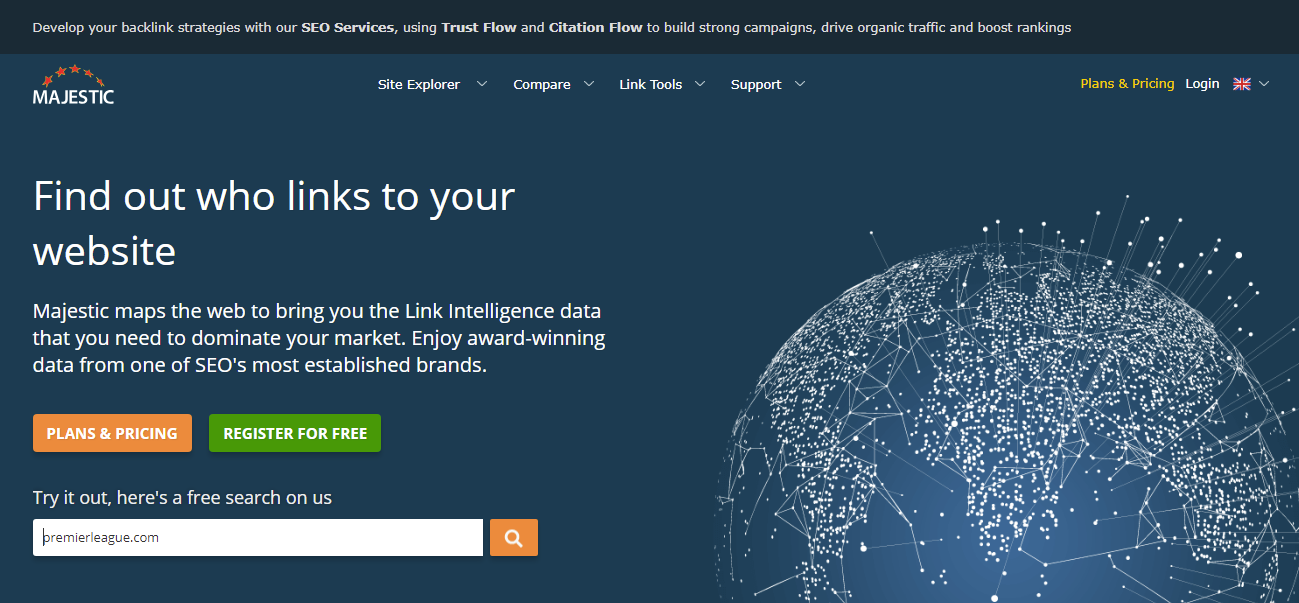
Majestic is a prominent SEO tool that specializes in backlink analysis and link-building strategies. It provides a comprehensive suite of features to help digital marketers, SEO professionals, and website owners analyze and understand the link profile of their websites as well as those of their competitors. Majestic focuses on providing insights into the quality, quantity, and authority of backlinks.
Key features and functionalities of Majestic include:
1. Backlink Analysis: Majestic is renowned for its extensive backlink database. It allows users to analyze the backlink profiles of websites, including metrics such as referring domains, backlink types, anchor text, and link quality.
2. Trust Flow and Citation Flow: Majestic introduces the concepts of Trust Flow and Citation Flow, which help users assess the quality and authority of backlinks. Trust Flow measures the quality of backlinks, while Citation Flow indicates the quantity of links.
3. Historic Index: Majestic maintains a historic index of backlinks, allowing users to track changes in backlink profiles over time and understand how link-building efforts impact their website's authority.
4. Competitor Analysis: Users can compare their website's backlink profile to that of competitors, identifying opportunities for link building and understanding the competitive landscape.
5. Site Explorer: Majestic offers a Site Explorer tool that provides in-depth insights into a website's backlink profile, referring domains, anchor text, and more.
6. Backlink History: Users can view historical data about their website's backlinks, including when links were acquired and lost.
7. Link Context: Majestic provides information about the context of backlinks, helping users understand how and where their links appear on other websites.
8. Link Tracking and Monitoring: The tool allows users to monitor the status of their backlinks, identifying any broken or lost links.
9. Link Building Opportunities: Majestic helps users discover potential link-building opportunities by analyzing competitors' backlinks and identifying websites that could be valuable for outreach.
10. Custom Reports: Users can create customized reports based on the data collected, which is useful for sharing insights with clients or team members.
Majestic is particularly valued for its backlink analysis capabilities and its unique Trust Flow and Citation Flow metrics, which provide a different perspective on link quality and quantity. It can be especially helpful for those focused on link-building strategies and understanding the authority of their website in the online landscape. Majestic offers both a free version with limited features and a paid version with more advanced functionalities and data access.
10. SERPstat
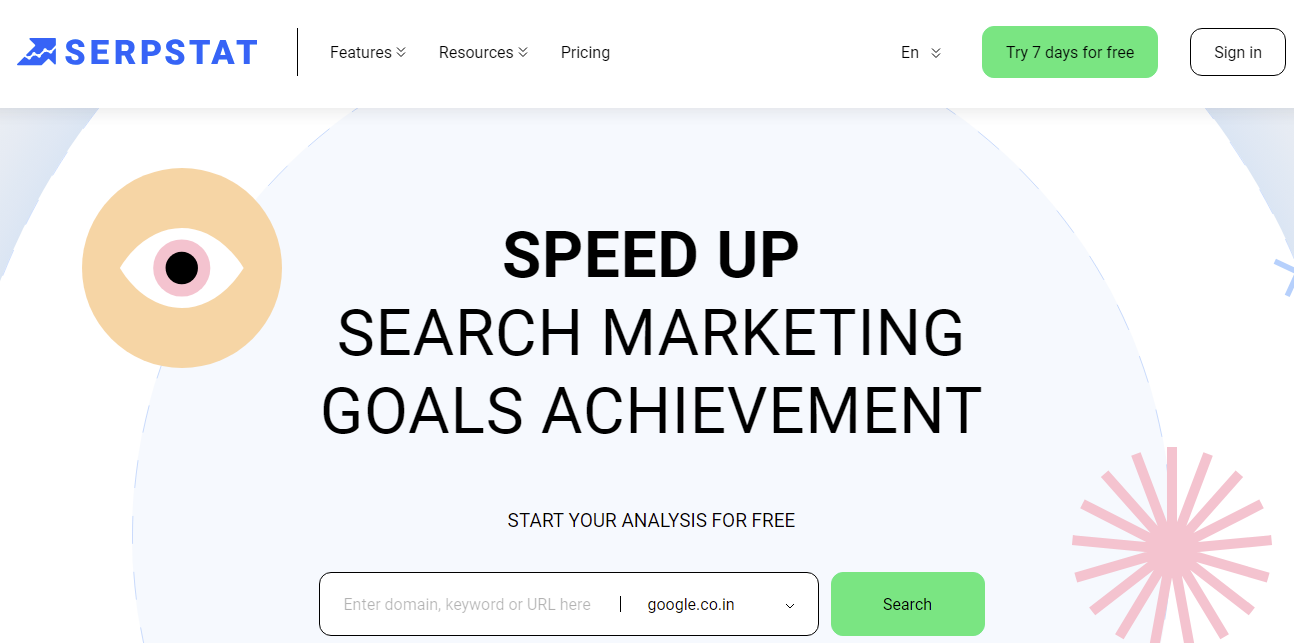
SERPstat is an all-in-one SEO platform that provides a comprehensive set of tools and features to help digital marketers, SEO professionals, and businesses improve their website's search engine visibility, track keyword rankings, and analyze various aspects of their online presence. It offers functionalities related to keyword research, competitor analysis, site audits, and more.
Key features and functionalities of SERPstat include:
1. Keyword Research: SERPstat helps users find relevant keywords by providing data on search volume, keyword difficulty, competition level, and related keywords. It also suggests long-tail keywords and questions related to the main keyword.
2. Rank Tracking: Users can monitor their website's search engine rankings for specific keywords over time. SERPstat tracks keyword positions and provides insights into ranking changes.
3. Competitor Analysis: The tool allows users to analyze their competitors' websites, uncovering insights into their top-ranking pages, keywords, backlink profiles, and advertising strategies.
4. Backlink Analysis: SERPstat offers insights into backlink profiles, including referring domains, anchor text, and authority metrics. Users can analyze their own backlinks and those of competitors.
5. Site Audit: SERPstat performs website audits to identify technical SEO issues that may impact search engine rankings, such as broken links, duplicate content, and more.
6. Content Analysis: The tool provides insights into the performance of website content, including metrics such as social shares, backlinks, and estimated visits.
7. Keyword Clustering: SERPstat allows users to group keywords into clusters based on semantic similarity, helping them create more organized content strategies.
8. Market Analysis: Users can analyze their website's position in the market, identify industry trends, and make informed decisions based on market insights.
9. Advertising Analysis: SERPstat offers data on paid search advertising, including ad positions, competitors, and estimated ad budgets.
10. Local SEO: The tool provides features for tracking local keyword rankings and analyzing local search competition.
11. Integration with Google Analytics: SERPstat can be integrated with Google Analytics to combine SEO data with other website performance metrics.
SERPstat aims to provide a comprehensive suite of tools for SEO and digital marketing professionals. It offers a variety of subscription plans to cater to different needs and levels of usage. While it may not be as widely known as some other SEO platforms, it offers a range of functionalities to assist users in optimizing their websites, tracking rankings, and staying competitive in their industry.
11. BrightEdge

BrightEdge is an enterprise-level SEO and content marketing platform designed to help large businesses and organizations optimize their online presence, enhance their search engine visibility, and improve their content strategies. BrightEdge offers a suite of tools that cover various aspects of SEO, content creation, and digital marketing, providing data-driven insights and recommendations to drive online success.
Key features and functionalities of BrightEdge include:
1. Keyword Research and Tracking: BrightEdge offers advanced keyword research and tracking capabilities, helping users identify relevant keywords, track rankings, and measure keyword performance over time.
2. Competitor Analysis: Users can analyze competitors' websites and compare their SEO performance, keywords, backlink profiles, and content strategies.
3. Content Optimization: The platform provides recommendations to optimize existing content for search engines, ensuring that content aligns with target keywords and user intent.
4. Site Audit: BrightEdge performs comprehensive website audits, identifying technical SEO issues, on-page optimization opportunities, and potential areas for improvement.
5. Backlink Analysis: Users can analyze their backlink profiles and gain insights into referring domains, anchor text, and link quality.
6. Content Recommendations: BrightEdge uses data-driven insights to suggest new content ideas and topics based on keyword research and competitive analysis.
7. Ranking Analysis: The platform offers detailed insights into search engine ranking trends, including historical ranking data and performance metrics.
8. SEO Performance Reporting: BrightEdge provides customizable reports and dashboards to showcase key SEO metrics, trends, and improvements.
9. Mobile SEO: The platform includes features for optimizing websites for mobile search, ensuring a positive mobile user experience.
10. Local SEO: BrightEdge offers tools to improve local search visibility, manage local business listings, and monitor local search performance.
11. Forecasting and ROI Analysis: Users can forecast the potential impact of SEO strategies and campaigns and analyze the return on investment (ROI) of their efforts.
12. Integration and Collaboration: BrightEdge integrates with other marketing tools and platforms, allowing for seamless data sharing and collaboration within teams.
BrightEdge is geared towards larger organizations and enterprises that require a robust and scalable solution for managing complex SEO and content marketing efforts. It offers advanced features and a data-driven approach to help businesses make informed decisions and achieve their digital marketing goals. Due to its enterprise focus, BrightEdge typically comes with a higher price point and is suited for companies with significant digital marketing budgets and needs.
12. CognitiveSEO

CognitiveSEO is an advanced SEO toolset that provides a range of features to help digital marketers, SEO professionals, and businesses optimize their websites, track search engine rankings, and analyze various aspects of their online presence. CognitiveSEO focuses on comprehensive backlink analysis, content optimization, and competitor research.
Key features and functionalities of CognitiveSEO include:
1. Backlink Analysis: CognitiveSEO is known for its in-depth backlink analysis capabilities. It provides insights into backlink profiles, referring domains, anchor text distribution, link quality, and historical backlink data.
2. Link Audits and Penalty Recovery: The tool helps users identify potentially harmful backlinks that may lead to search engine penalties. It offers tools to conduct link audits and manage disavow files.
3. Content Optimization: CognitiveSEO provides content optimization suggestions based on keyword research and competitive analysis, helping users create content that aligns with search intent.
4. Rank Tracking: Users can monitor their website's search engine rankings for specific keywords and track performance over time.
5. Keyword Research: The platform offers tools for keyword research, helping users discover relevant keywords, analyze search volume, and assess keyword difficulty.
6. Competitor Analysis: CognitiveSEO allows users to analyze competitors' websites, uncovering insights into their backlink profiles, content strategies, and keyword rankings.
7. Site Audits: The tool performs technical site audits to identify issues that might affect search engine rankings, including broken links, duplicate content, and on-page optimization.
8. Content Performance Analysis: Users can analyze the performance of their content, tracking metrics such as social shares, backlinks, and organic traffic.
9. Google Analytics Integration: CognitiveSEO can be integrated with Google Analytics to combine SEO data with other website performance metrics.
10. Link Building Opportunities: The tool assists users in identifying potential link-building opportunities based on competitor analysis and industry trends.
11. Local SEO: CognitiveSEO provides features for local search optimization, including tracking local keyword rankings and analyzing local search competition.
12. Custom Reports: Users can generate customized reports and dashboards to showcase key SEO metrics and insights.
CognitiveSEO is recognized for its robust backlink analysis capabilities, making it a valuable tool for those focused on link-building strategies and understanding the quality of their website's backlinks. It offers both a free version with limited features and a premium version with more advanced functionalities and data access. It's particularly useful for businesses and SEO professionals looking to gain insights into their backlink profiles and enhance their content optimization efforts.
13. SEOquake

SEOquake is a browser extension developed by SEMrush that provides a variety of SEO-related information directly within search engine results pages and individual web pages. It's available for popular browsers like Google Chrome, Mozilla Firefox, and others. Here's a closer look at what SEOquake offers:
1. Website Metrics: SEOquake displays key metrics such as Google PageRank, Alexa rank, and domain age for the website you're currently viewing.
2. SERP Overlay: When you search for a keyword on a search engine, SEOquake overlays a bar below each search result, showing metrics like the page's Alexa rank, number of backlinks, and more.
3. Keyword Density: SEOquake analyzes the keyword density of a page's content, helping you understand how often a particular keyword appears.
4. Internal and External Links: It provides information about the number of internal and external links on a page.
5. Social Media Metrics: SEOquake displays the number of social media shares a page has received on platforms like Facebook, Twitter, and Google+.
6. Diagnosis: This feature assesses various on-page SEO factors such as meta tags, headings, and ALT attributes for images.
7. SEO Audit: Offers a quick audit of the current webpage, highlighting issues related to title tags, meta descriptions, headings, and more.
8. Backlink Analysis: You can get a summary of a page's backlink profile, including the number of backlinks, referring domains, and more.
9. Compare URLs: You can compare multiple URLs for various SEO parameters and get a side-by-side analysis.
10. Export Data: SEOquake allows you to export data and metrics into CSV format for further analysis.
Keep in mind that while SEOquake provides valuable insights, it's always a good idea to use it in conjunction with other SEO tools for a more comprehensive view of your website's performance and optimization needs.
14. Mangools
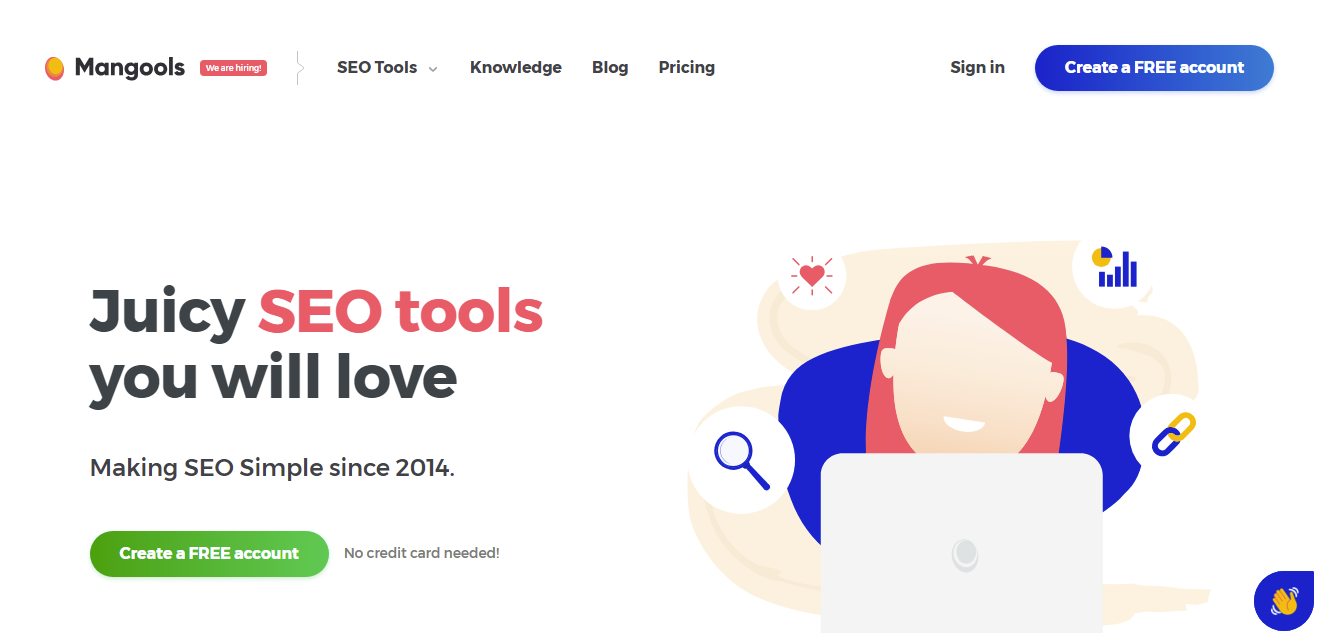
Mangools is a suite of SEO tools designed to help digital marketers, SEO professionals, and website owners improve their search engine visibility, track keyword rankings, and analyze various aspects of their online presence. Mangools consists of multiple tools that focus on different aspects of SEO, including keyword research, backlink analysis, and rank tracking.
Key features and functionalities of Mangools include:
1. Keyword Research: Mangools provides a keyword research tool that helps users find relevant keywords for their SEO and content strategies. It offers insights into search volume, keyword difficulty, competition, and related keywords.
2. SERP Analysis: The tool allows users to analyze search engine results pages (SERPs) for specific keywords, providing insights into the top-ranking pages, backlink profiles, and more.
3. Rank Tracking: Mangools offers a rank tracking tool that allows users to monitor their website's search engine rankings for specific keywords over time. It provides insights into ranking changes and trends.
4. Backlink Analysis: The platform includes a backlink analysis tool that provides insights into a website's backlink profile, including referring domains, anchor text, and link quality.
5. Site Audit: Mangools performs website audits to identify technical SEO issues, on-page optimization opportunities, and potential areas for improvement.
6. Competitor Analysis: Users can analyze competitors' websites, uncovering insights into their keywords, backlink profiles, and content strategies.
7. Link Building Opportunities: Mangools assists users in identifying potential link-building opportunities based on competitor analysis and industry trends.
8. Local SEO: The platform provides features for tracking local keyword rankings and analyzing local search competition.
9. Keyword Difficulty Analysis: Mangools calculates the difficulty of ranking for specific keywords, helping users choose the most achievable keywords for their content.
10. Search Volume Trends: Users can track search volume trends for specific keywords over time, allowing them to identify seasonal or trend-based changes.
Mangools aims to provide user-friendly tools that cater to both beginners and experienced SEO professionals. It offers a variety of subscription plans to accommodate different needs and levels of usage. The suite is known for its accessibility and simplicity, making it a good choice for those looking to perform keyword research, track rankings, and analyze backlinks without extensive technical knowledge.
15. BuzzSumo
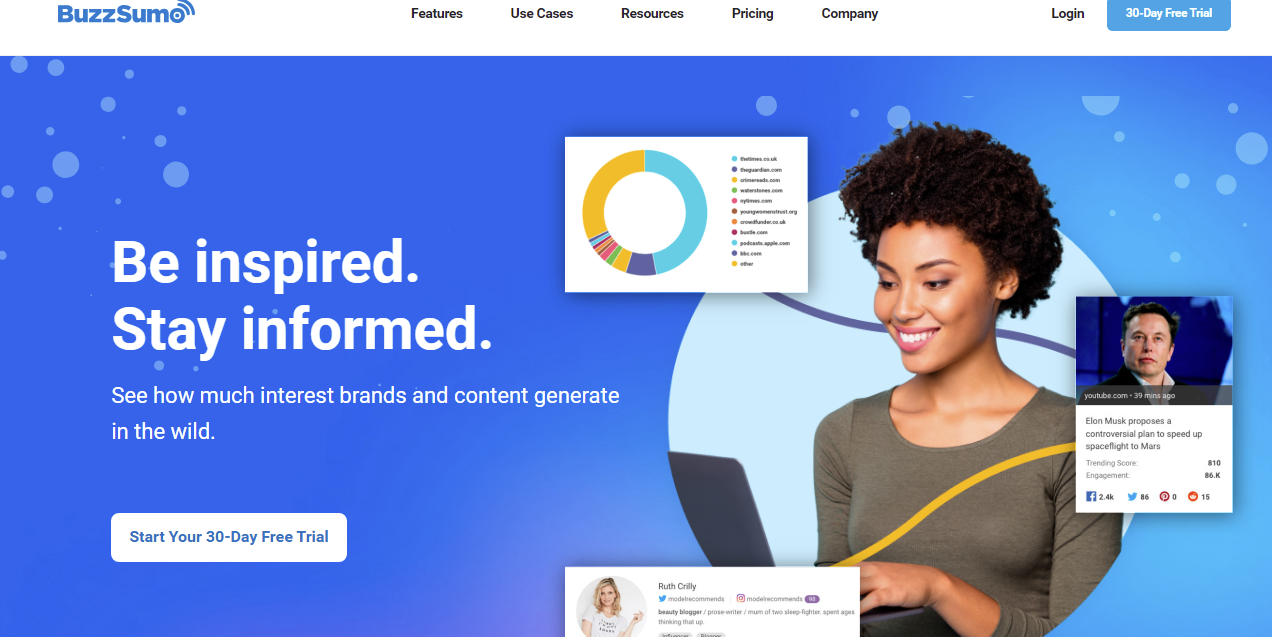
BuzzSumo is a content research and social listening tool that helps digital marketers, content creators, and businesses identify popular content, analyze trends, and gain insights into their industry's social media landscape. It provides a range of features to help users discover trending topics, track content performance, and understand audience engagement.
Key features and functionalities of BuzzSumo include:
1. Content Discovery: BuzzSumo allows users to discover trending and popular content in their niche. Users can search for keywords or topics to find articles, blog posts, infographics, videos, and other content that has gained significant social media engagement.
2. Social Media Monitoring: The tool provides social listening capabilities, allowing users to track mentions of specific keywords, brands, or topics across various social media platforms.
3. Competitor Analysis: Users can analyze their competitors' content strategies by tracking their top-performing content, identifying influencers, and understanding their social media reach.
4. Influencer Identification: BuzzSumo helps users identify key influencers in their industry based on their engagement metrics and content performance.
5. Content Analysis: Users can analyze the performance of specific content pieces, including the number of social media shares, likes, comments, and links acquired.
6. Trend Analysis: The tool allows users to identify trending topics and monitor their popularity over time, helping them stay informed about industry trends.
7. Backlink Analysis: BuzzSumo provides insights into the backlinks acquired by specific content pieces, helping users understand the link-building potential of different types of content.
8. Content Alerts: Users can set up alerts to receive notifications when specific keywords, topics, or competitors' content gains traction on social media.
9. Content Research for Outreach: BuzzSumo helps users find popular and relevant content to support their outreach efforts, such as guest posting and influencer collaborations.
10. Content Insights for Strategy: Users can gather insights from top-performing content to inform their content strategy, focusing on the types of topics and formats that resonate with their target audience.
BuzzSumo is particularly valuable for content marketers looking to identify content ideas, track industry trends, and optimize their content strategy based on social media engagement data. It offers various subscription plans to cater to different needs and levels of usage. While it may not cover aspects like technical SEO or backlink analysis, it excels in providing insights related to content discovery and audience engagement on social media platforms.
16. Pitchbox
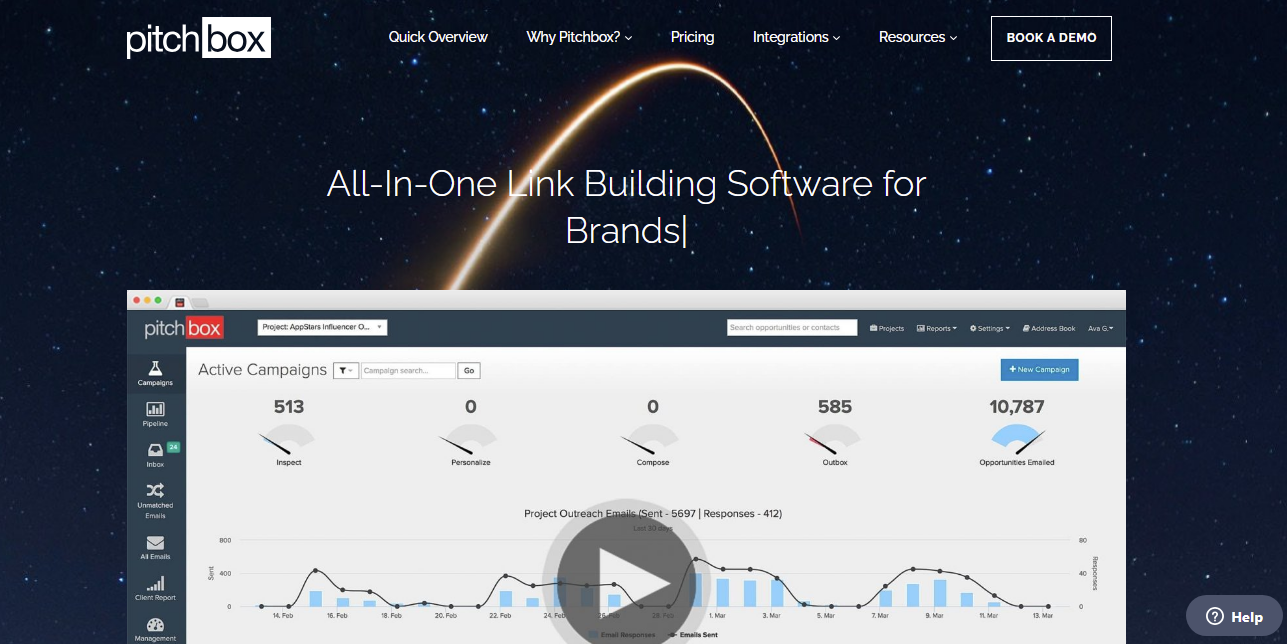
Pitchbox is an outreach and influencer marketing platform designed to help digital marketers, PR professionals, and businesses streamline their outreach campaigns, build relationships with influencers, and secure high-quality backlinks. It offers a range of features to automate and manage the outreach process, making it easier to connect with relevant contacts and promote content effectively.
Key features and functionalities of Pitchbox include:
1. Email Outreach Automation: Pitchbox provides tools to automate personalized email outreach campaigns. Users can create templates, customize emails, and schedule automated follow-ups.
2. Influencer Discovery: The platform helps users find relevant influencers and websites based on specific keywords, topics, and niches.
3. Customizable Campaigns: Users can create and customize outreach campaigns tailored to their specific goals, such as guest posting, link building, product promotions, and more.
4. Contact Database: Pitchbox offers a centralized database to store and manage contacts, influencers, and outreach prospects.
5. Email Tracking and Analytics: The tool tracks email opens, clicks, and responses, providing insights into the effectiveness of outreach campaigns.
6. Content Promotion: Pitchbox helps users promote their content by reaching out to relevant bloggers, journalists, and influencers for potential coverage and backlinks.
7. Relationship Management: Users can track and manage their relationships with influencers and contacts over time, ensuring ongoing engagement and collaboration.
8. Automated Follow-Ups: The platform automates follow-up emails, helping users maintain engagement and increase response rates.
9. Campaign Performance Reporting: Pitchbox provides analytics and reporting on the performance of outreach campaigns, allowing users to measure the success of their efforts.
10. Integration with CRM and Tools: The platform integrates with various customer relationship management (CRM) systems and tools, streamlining workflows and data management.
Pitchbox aims to simplify and optimize the outreach process by providing tools that facilitate personalized and efficient communication with influencers, bloggers, and relevant contacts. It's particularly valuable for link building, content promotion, and PR activities. The platform caters to businesses of all sizes and offers various subscription plans to accommodate different needs and levels of usage.
17. Siteliner

Siteliner is a website analysis tool that focuses on identifying and helping users address issues related to duplicate content and internal linking within a website. It is particularly useful for website owners, SEO professionals, and digital marketers who want to improve their website's structure, reduce duplicate content, and enhance overall user experience.
Key features and functionalities of Siteliner include:
1. Duplicate Content Detection: Siteliner scans a website to identify duplicate content within its pages. This is essential for SEO, as duplicate content can lead to search engine ranking issues.
2. Internal Linking Analysis: The tool helps users understand their website's internal linking structure, showing them how pages are connected and identifying opportunities for improving navigation.
3. Page Size and Load Time Analysis: Siteliner provides information about page size, load times, and other technical aspects that might affect user experience and search engine rankings.
4. Broken Link Detection: The tool identifies broken links on a website, helping users fix links that lead to 404 error pages.
5. Content Analysis: Siteliner provides insights into the average page size, number of words per page, and the ratio of unique to duplicate content.
6. Site Structure Visualization: The tool generates a visual map of a website's structure, showing how pages are interconnected through internal links.
7. XML Sitemap Generation: Siteliner can generate XML sitemaps, which are important for search engines to understand a website's structure and index its pages.
8. Exportable Reports: Users can export detailed reports that highlight the issues detected by Siteliner, making it easier to address and track improvements.
Siteliner is particularly valuable for smaller websites and those concerned about duplicate content issues, internal linking, and page load times. While it may not offer the comprehensive features of other SEO tools, its focused approach on website structure and content uniqueness makes it a valuable addition to an SEO toolkit. Siteliner is often used alongside other tools to cover a broader range of SEO aspects.
18. Sistrix
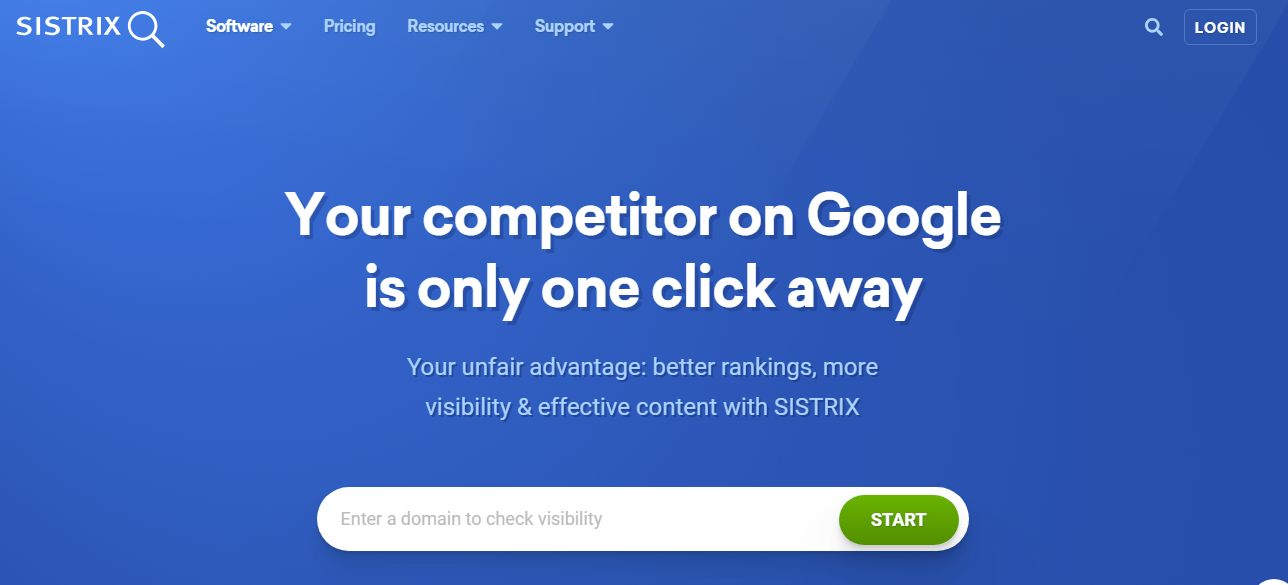
SISTRIX is an SEO tool that provides a comprehensive suite of features designed to help digital marketers, SEO professionals, and businesses improve their website's search engine visibility, analyze competitors, and make data-driven decisions to enhance their online presence. SISTRIX offers functionalities related to keyword research, rank tracking, backlink analysis, and more.
Key features and functionalities of SISTRIX include:
1. Keyword Research: SISTRIX offers a powerful keyword research tool that helps users find relevant keywords, analyze search volume, assess keyword difficulty, and identify related terms.
2. Rank Tracking: Users can monitor their website's search engine rankings for specific keywords over time, track ranking changes, and assess the effectiveness of SEO efforts.
3. Competitor Analysis: SISTRIX allows users to analyze competitors' websites, uncovering insights into their top-ranking pages, keywords, backlink profiles, and content strategies.
4. Backlink Analysis: The tool provides insights into backlink profiles, including referring domains, anchor text, and link quality, helping users understand their website's link-building potential.
5. On-Page Optimization: SISTRIX provides recommendations for optimizing on-page elements such as title tags, meta descriptions, headers, and content.
6. Visibility Index: SISTRIX introduces a visibility index that indicates a website's overall visibility in search engine results. It takes into account rankings and search volume for keywords.
7. Competitive Analysis: The platform allows users to compare their website's visibility and performance to that of competitors, helping them identify strengths and weaknesses.
8. Local SEO: SISTRIX provides features for tracking local keyword rankings and analyzing local search competition.
9. Content Analysis: The tool offers insights into content performance metrics, including social shares, backlinks, and estimated traffic.
10. Mobile SEO: SISTRIX helps users optimize their websites for mobile search, ensuring a positive mobile user experience.
11. Customizable Reports: Users can generate customizable reports and dashboards to showcase key SEO metrics and insights.
SISTRIX is recognized for its comprehensive approach to SEO analysis and its focus on providing data-driven insights to guide digital marketing strategies. It offers various subscription plans to cater to different needs and levels of usage. While it may not be as widely known as some other SEO platforms, it's particularly valuable for businesses and SEO professionals looking for detailed insights into keyword rankings, backlink profiles, and overall search engine visibility.
19. WebCEO

WebCEO is a comprehensive SEO platform that offers a range of tools and features to assist digital marketers, SEO professionals, and businesses in improving their search engine visibility, optimizing their websites, and tracking keyword rankings. It provides a suite of functionalities that cover various aspects of SEO, from keyword research and on-page optimization to competitor analysis and reporting.
Key features and functionalities of WebCEO include:
1. Keyword Research: WebCEO offers a keyword research tool that helps users discover relevant keywords, analyze search volume, assess keyword difficulty, and identify opportunities for optimization.
2. Rank Tracking: Users can monitor their website's search engine rankings for specific keywords over time, track ranking changes, and assess the performance of their SEO efforts.
3. On-Page Optimization: The platform provides recommendations for optimizing on-page elements such as title tags, meta descriptions, headers, and content to improve search engine visibility.
4. Competitor Analysis: WebCEO allows users to analyze competitors' websites, uncovering insights into their top-ranking pages, keywords, backlink profiles, and content strategies.
5. Backlink Analysis: The tool provides insights into backlink profiles, including referring domains, anchor text, and link quality, helping users understand their website's link-building potential.
6. Site Audit: WebCEO performs website audits to identify technical SEO issues, on-page optimization opportunities, and areas for improvement.
7. Local SEO: The platform provides features for tracking local keyword rankings, analyzing local search competition, and optimizing for local search.
8. Social Media Metrics: Users can monitor social media engagement metrics and analyze the performance of their social media presence.
9. Customizable Reports: WebCEO allows users to generate customizable reports and dashboards to showcase key SEO metrics, insights, and improvements.
10. Integration with Google Analytics: The platform can be integrated with Google Analytics to combine SEO data with other website performance metrics.
WebCEO aims to provide a comprehensive suite of tools for SEO and digital marketing professionals. It offers various subscription plans to cater to different needs and levels of usage. While it may not be as widely known as some other SEO platforms, it offers a range of functionalities to assist users in optimizing their websites, tracking rankings, and staying competitive in their industry.
20. Raven Tools
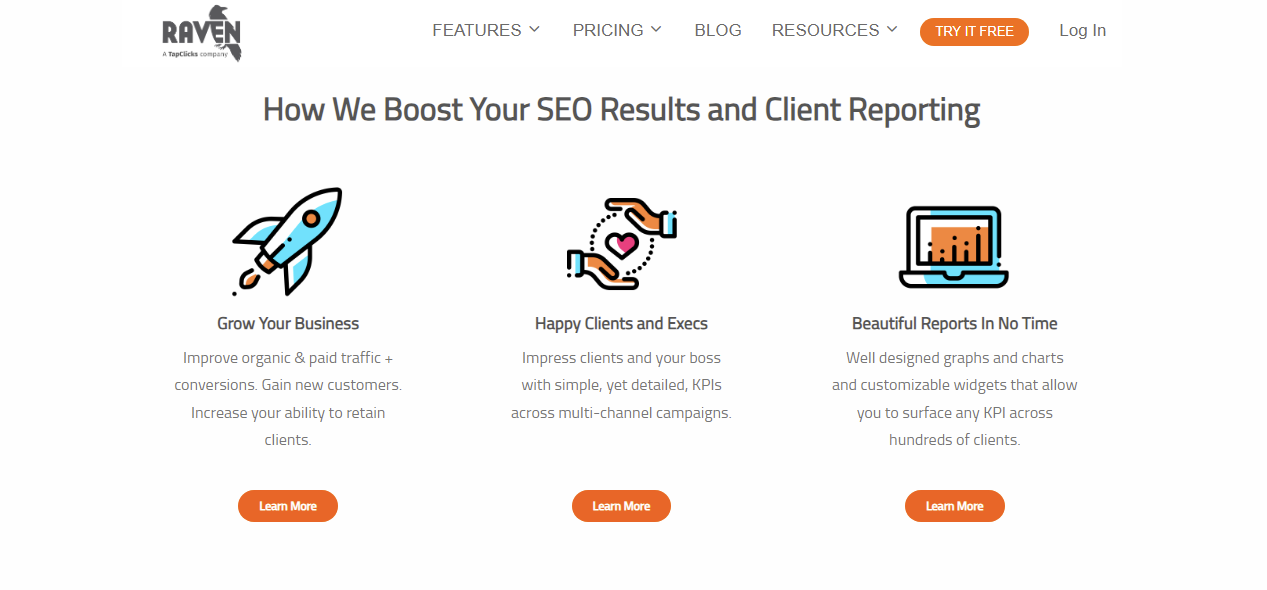
Raven Tools is a digital marketing platform that offers a range of tools and features to help digital marketers, SEO professionals, and businesses manage their online campaigns, improve search engine visibility, and track marketing performance. It provides functionalities related to SEO, social media management, content marketing, and more.
Key features and functionalities of Raven Tools include:
1. Website Audits: Raven Tools performs comprehensive website audits to identify technical SEO issues, on-page optimization opportunities, and areas for improvement.
2. Keyword Research: The platform offers a keyword research tool that helps users find relevant keywords, analyze search volume, assess keyword difficulty, and identify opportunities for optimization.
3. Rank Tracking: Users can monitor their website's search engine rankings for specific keywords over time, track ranking changes, and assess the performance of their SEO efforts.
4. Competitor Analysis: Raven Tools allows users to analyze competitors' websites, uncovering insights into their top-ranking pages, keywords, backlink profiles, and content strategies.
5. Backlink Analysis: The tool provides insights into backlink profiles, including referring domains, anchor text, and link quality, helping users understand their website's link-building potential.
6. Content Research and Marketing: Raven Tools offers tools for content research, analysis, and planning, helping users create effective content strategies.
7. Social Media Management: The platform includes features for scheduling and managing social media posts across various platforms, as well as monitoring social media engagement.
8. Link Building: Users can manage and track their link-building efforts, as well as identify opportunities for acquiring high-quality backlinks.
9. Customizable Reports: Raven Tools allows users to generate customizable reports and dashboards to showcase key SEO and marketing metrics, insights, and improvements.
10. Integration with Third-Party Tools: The platform integrates with various third-party tools and platforms, streamlining workflows and data management.
Raven Tools aims to provide a comprehensive suite of tools for managing various aspects of digital marketing campaigns. It offers various subscription plans to cater to different needs and levels of usage. While it may not be as widely known as some other platforms, it offers a range of functionalities to assist users in optimizing their websites, managing social media, and tracking marketing performance.
Conclusion
The top-notch SEO tools featured here are invaluable resources. They provide insights that would otherwise require a substantial amount of time to generate. However, achieving the desired outcomes will demand your dedicated effort. This involves creating SEO-optimized content, revamping your product descriptions, and using the knowledge gained from these SEO tools to refine your approach. Make sure to refer to this SEO checklist to ensure you've covered all essential aspects. If you're mindful of your budget, many of these tools offer free features or trial periods for you to explore or if you want to improve you website traffic you can contact SEO services Company. Give them a try. Take action. Uncover areas that need enhancement to secure higher rankings in search engine results. Embrace the suggestions provided by these tools to propel your growth to new heights. Ultimately, your success rests in your hands. Seize the opportunity to take that next stride forward.














Post Comments