In today’s world, video tutorials have become a popular way for people to learn new skills. Whether it’s learning how to cook, code, or master a new language, video tutorials can make the learning process more interesting and interactive. However, one of the challenges that many educators and content creators face is making sure their videos keep the viewers’ attention. The solution? Text to speech AI.
Text to speech AI is a powerful tool that allows creators to quickly turn written content into voiceovers. This technology can replicate a natural human voice, making the tutorial more engaging and easier to understand. It’s helping online courses, educational videos, and tutorials reach more learners in an effective way.
The Power of Voice in Video Tutorials
Voice is a crucial element in video tutorials. When people watch videos with voiceovers, they are more likely to stay focused and remember the information being shared. This is because hearing explanations helps them grasp the content better. Many people find it easier to follow along with a spoken explanation rather than just reading text on a screen.
But, creating voiceovers can take time. Recording a good quality voice, editing it, and syncing it with the video can be a lengthy process. This is where text to speech AI comes in. With text to speech AI, you can simply type the text you want to be spoken, and the AI will read it out loud in a natural-sounding voice. This makes it easier for content creators to add narration to their videos quickly, without needing to spend hours recording.
How Text to Speech AI Makes Video Tutorials More Engaging
The biggest benefit of text to speech AI is that it makes video tutorials more engaging. A voiceover can bring a tutorial to life. Instead of just watching a silent video with on-screen text, viewers can listen to a narrator explain what’s happening, making it easier to follow and learn from the video.
The great thing about AI voice generator is that it can be customized. You can choose different voices, tones, and accents to suit your content. For example, if you’re creating a tutorial on cooking, you can choose a friendly, warm voice that makes the content feel more inviting. If you’re teaching a technical course, you can pick a clear and professional voice. The ability to adjust the voice helps create a more personalized learning experience.
Another advantage is that AI voice generators save a lot of time. Instead of recording each section of your tutorial and editing the audio, you can generate voiceovers in just a few minutes. This speeds up the process of making videos, especially when paired with tools like an AI reel maker allowing creators to focus on other important aspects like content creation and video editing.
The Role of Visuals in Engaging Video Tutorials
While voiceovers are important, visuals also play a key role in making video tutorials more engaging. Videos with sharp, clear visuals are more likely to keep the viewer’s attention. However, not all videos are shot in high quality. Some videos may look blurry or pixelated, especially if they were recorded with older cameras or low-quality equipment.
An AI video upscaler is a tool that can improve the resolution of these videos, making them clearer and more professional-looking. By using an AI video upscaler, you can improve the quality of your video tutorials, making them more visually appealing. This can be especially helpful if you want to upload older videos that may not look as great in their original form.
Combining high-quality visuals with text to speech AI creates a video that is not only easy to understand but also visually attractive. This combination keeps learners engaged and ensures they don’t get distracted by poor video quality or a lack of audio clarity.
Combining Voice and Visuals for the Best Learning Experience
When you use both AI voice generators and an AI video upscaler, your video tutorials are elevated to a whole new level. The voiceover gives viewers the ability to listen and understand the content, while the improved visuals help them see the details more clearly. This combination of clear audio and high-quality video leads to a better overall learning experience.
For example, imagine you’re creating a tutorial about how to solve a math problem. Using text to speech AI allows you to explain each step of the solution clearly, while an AI video upscaler ensures that the text on the screen is large enough and easy to read. This makes it easier for viewers to follow along and understand the process, improving their learning outcomes.
How to Use CapCut's Text to Speech AI in Your Video Tutorials
CapCut is a simple and easy-to-use video editing tool that also offers a great text to speech AI feature. Here’s how you can use CapCut’s text to speech AI on the desktop version to enhance your video tutorials in just three simple steps:
1. Import Video
Open the CapCut desktop app and import the video tutorial you want to add voiceover to. You can do this by selecting the "Import" button and choosing your video from your computer.
2. Use Text to Speech AI
After importing the video, click on the “Text” option in the toolbar. Type in the script or content that you want the AI to speak. Once you’ve added your text, click on the “Text to speech” button to convert the text into a voiceover. You can choose from a range of voices, accents, and languages to suit your video.
3. Export Video
Once you’re happy with the voiceover, click on the “Export” button in the top right corner. Select your desired video quality and save the video to your computer. Your video is now ready to be shared with your viewers.
These simple steps allow you to create a professional-sounding voiceover without the need for voice recording equipment or extensive editing. This makes it easier for educators, content creators, and businesses to produce high-quality, engaging video tutorials.
Conclusion
Text to speech AI is making video tutorials more engaging by providing an easy way to add narration to videos. Whether you’re an educator, content creator, or business owner, this technology helps you connect with your audience more effectively by offering clear and engaging voiceovers. When combined with tools like the AI video upscaler for improving video quality and AI voice generators for customizable voices, creators can make even more engaging, professional tutorials that captivate viewers.
So, if you’re looking to make your video tutorials more engaging, it’s time to explore text to speech AI and start creating content that resonates with your audience.










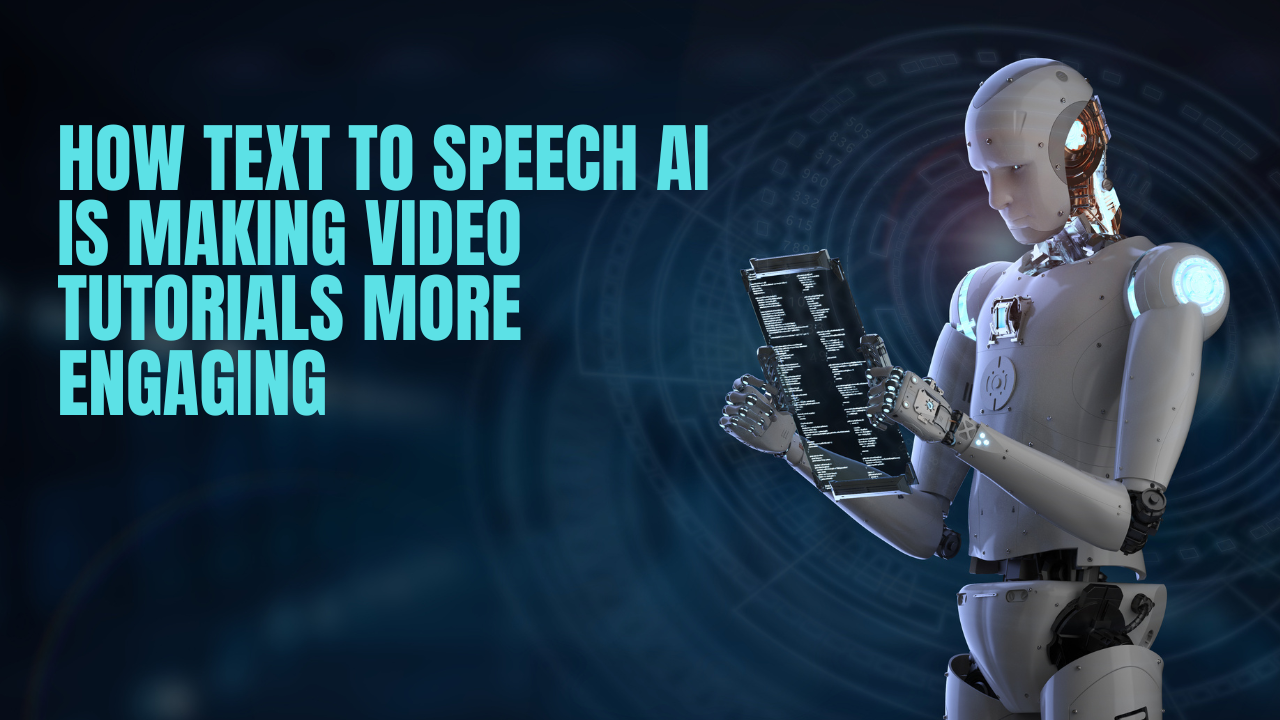






Post Comments