Kubernetes is a popular open-source container-based platform that manages workloads and services. It is highly extensible and automates the process of development, scaling and management of software. The platform has another name K8s. It includes a rapidly growing ecosystem with various tools, support, and services.
Some people find it more accessible, but some find Kubernetes challenging to set up and manage. Some people find it very hard to learn and operate Kubernetes. But here are some of the best ways that simplify Kubernetes management. Also, you don't need to put much effort here to manage it.
By adopting the suitable methodology and tools, you can quickly minimize the complexity of Kubernetes. Also, you can reduce the efforts to deploy the Kubernetes cluster and run up the workloads.
In other words, you can understand that Kubernetes offers a complex infrastructure setup so that applications can be simple to use. Also, it contains all the requirements of a basic application like security, scaling, repetition, logging, etc.
Since it uses a containerization process, it helps to make the smaller pieces of a sizeable monolithic application. So it will be easier to configure such small codes to execute independently.
Let us check how you can simplify the Kubernetes management.
Simplify Kubernetes Management
Here are the different possible ways to simplify managing Kubernetes. They help you manage K8s apps easily.
Simplify K8s Application and Deploy using Helm
If you have deployed the Kubernetes application earlier, you can quickly know the complexity of it. Generally, to deploy the K8s app, you need to build a container image for your application. After that, you must write a YAML file that better describes the K8s app. Then you're ready to deploy the app using Kubectl. However, kubectl is a CLI tool for K8s.
To avoid such a complex process, use another simple way to deploy the Kubernetes app, i.e., using Helm. Helm is a K8s open-source deployment tool that is useful for automating packages, installing, removing, configuring, container, and deploying apps and services to K8s Cluster. All the processes it completes using a few commands only. Therefore, you are not required to write deployment files on your own.
To know the secret behind how it does so, you can start with Kubernetes Training under expert guidance. Learning container management will help you to understand how they work.
Further, to install apps using Helm, you must need Helm packages. But if you want to deploy any custom app in K8s, then Helm will be less helpful here. So, you need to develop your charts to deploy a custom app which needs a little experience.
Use Autoscaling of Node
Kubernetes managed services optimally support cluster or node autoscaling. If you turn on this feature for your K8s app, you do not need to add or delete nodes. It automatically configures the addition or deletion of nodes from your cluster. Purely it is based on demand fluctuations. Also, it reduces your additional infrastructure costs for the running nodes you don't require.
Make it easier with Managed Service.
It becomes hard to use K8s as you need to manage a complex set of servers to run K8s. But you can find a superb alternative for this with Kubernetes managed services. It is similar to Azure AKS or AWS EKS services. Further, your infrastructure services will supply automatically and manage these services in K8s. So, you need not worry about working K8s anymore. Moreover, a managed control plane provided to you is helpful to set up the K8s cluster easily.
Define Various Namespaces
You can define many Namespaces using Kubernetes, which are software-defined environments virtually. They help isolate workloads from each other. Suppose you want to run a containers group and manage it independently, then you need to build a namespace for each group of containers.
However, in K8s, you don't need to use more than a single namespace. Hence, the namespaces are easy to set up and manage workloads. It is simpler because you define the various access control protocols, repetition needs, etc., for each namespace.
Stop using multiple Kubernetes clusters.
If you have a different set of namespaces, it will be easier to work with Kubernetes. But if you run multiple clusters under the same control plane, then it may create issues. Therefore, it won't be easy to manage the storage, networking, and security of K8s.
If the business scale is more significant, it needs multiple Kubernetes clusters under one orchestration layer. But generally, for a business, it is not applicable. You can use namespaces to isolate your workloads and manage everything under the same K8s cluster.
So these are the multiple ways to simplify Kubernetes management. However, it is challenging to configure K8s as it requires many things to consider that make them hard to use. But if you can follow the simple steps, you can easily manage your K8s platform. Learning and developing with the changing trends is the best way to keep yourself updated. Always follow the Kubernetes updates that come from time to time. If you use the updated K8s, then it will provide you zero downtime while processing apps and their deployment. So, using updates is essential here.
Conclusion
You can manage K8s simply by adopting tools like managed services and Helm charts. It will help you avoid a more complex approach to managing and deploying K8s. Further, K8s is a container-based platform that automates various processes like scaling, deploying, and managing software development. So, you can utilize the platform and its other benefits to make it easier for your workloads.
It also offers multiple tools like Kubernetes dashboard, Helm, cAdvisor, Kubelet, Falco, Aqua, etc. All these tools serve different purposes in the K8s deployment process. Most of these K8s tools are open-source and available freely to use. Moreover, K8s offers you to build your own unique rules for the deployment.
But choosing the right tool for your K8s management is very important. But if you find it challenging to use, then you can go with the above simple tools and strategies.
Author Bio : My name is Sai Thirumal, and I work for HKR Training’s as a content writer. I have a lot of experience writing technical stuff, and I want to keep learning new things to advance my career. I am skilled at presenting content on the most in-demand technologies, like AlterYX Training, PTC Windchill Course, Kubernetes Training, Arcsight Training, Blockchain Training, Looker Training, etc.










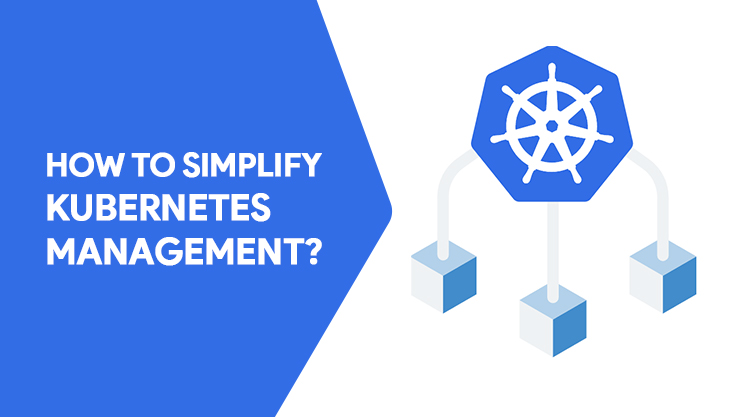



Post Comments