A home cloud storage is a personal data storage system that has been made accessible within a domestic environment in an effort to create the capacity of the users to store, retrieve, and manage data under a local network or even remotely. In comparison to the public cloud services, home cloud storage provides you with full control of your data which is not only very private but also customizable and tends to cost less in the long-term. It acts as a hub where photos, videos, documents and back ups can be accessed using different devices both in and outside the homestead.
A home cloud storage is the best solution for a family/person with a lot of digital content as they will have secure access to them without trusting just third sources. It may also prove especially helpful to people with low upload rates offered by the providers since it will reduce the necessity to synchronize the data to some external cloud storage system. A home server will allow you to store information where it belongs and make it flexible and owned by you.
Choosing The Right Storage Device
Starting a home cloud storage is just like starting with the choice of a storage device. A Network Attached Storage (NAS) device is one of the most popular choices and is essentially a device that is attached to your home network and constitutes storage that can be accessed by all the authorized devices. These systems are available in different sizes of storage space and they are compatible with more than one hard drive, thus can suit anybody with light requirements as well as those who require larger space. Choosing a NAS should include the amount of storage space you already use and the possibility of growing into the future.
The second one is using an old computer or laptop and putting in a personal cloud software like Nextcloud or owncloud. This path is more configurable, however, this might necessitate expertise to set up. Both NAS and personal server environments can be linked to your home internet so as to provide remote connection and thus regardless of where you are on the home network, your files will be accessible to you via the internet.
Setting Up Your Home Network For Cloud Storage
A home network is also necessary to add support to a home cloud storage system. The first step that will help to improve the quality of Wi-Fi connection is to make sure that your router can support several connections within a reasonable amount of speed and bandwidth. Most newer routers include Quality of Services (QoS) and dual-band or tri-band capability, which is useful in allocation of bandwidth effectively. In case your existing router does not have all those capabilities, upgrading the router may improve the performance of your storage system.
Have a good home internet connection besides a good router. It is particularly necessary in case you intend to use your cloud storage at a distance. On the internet, when you are able to download using an internet package at high speed you should also look at your upload speeds because this determines whether your network can share information with external devices since remote access of information is dictated by the velocity at which your network can send information to other devices remotely. You might have to reach your provider to get a plan that fits in your cloud storage requirements.
Installing And Configuring Storage Software
When the hardware and the network are ready, the next approximation is the installation of the right software to use in handling your files. Most NAS have operating systems and cloud programs installed, and are configurable via web interface. This interface enables one to have an account, issue permissions and arrange files in folders to be easily navigated. In some systems, automatic backups as well as cloud-based synches are also available to offer extra redundancy.
In other cases, with people using custom designs such as an older computer, open-source cloud applications like Nextcloud or Seafile are possible with complete storage and access setting control. The features of such platforms are file versioning, user sharing and document editing. It can involve configuration involving port forwarding your router, configuration of secure connection using SSL. It is important to have such security measures that would safeguard your data against unauthorized access.
Ensuring Data Security And Remote Access
The big issue that is related to the home cloud storage set up involves security. You will also desire to introduce user authentication of strong passwords and in case it is possible, two-factor authentication. Software updates are crucial in a bid to guard against imperfections susceptible to exploitation. Built-in security tools are in most NAS, and in many open-source environments outside those, more complex firewall setup and encryption may be enabled.
Remote access enables the facility to access the files that are in your possession when you are not in the office. This feature is usually configured by installing Dynamic DNS (DDNS), that associates a domain name with the IP address of your home. This obviates having to know difficult numerical IP addresses. Remember that there are a number of internet providers, who may use dynamic IP addresses, which vary each time, so DDNS would aid in a stable connection to your storage.
Backing Up And Maintaining Your System
Although a cloud storage is created as a reliable one, still, you should keep a backup of your data. This can be achieved by attaching an external prod device to your NAS, or by arranging automated backups to somewhere second, which could be another computer or an encrypted cloud account. Backups safeguard you against the hardware or the accidental removal of files, it is the backups that put you at ease that by some means of chance you can bring back your data.
Regular maintenance of your system ensures long-term stability. Monitor the storage space, make sure there is no need of upgrading firmware or software, and review access logs in order to spot suspicious activity. To ensure that nothing goes wrong it is something that you want to test every now and then, to make sure that your remote access and backup procedures are in proper order. Remaining proactive on maintenance ensures that your home cloud does not lag or is attacked by viruses and malware.
Benefits Of A Personalized Storage Solution
A remote storage system like a home cloud will be convenient and offer extensive control that is hardly available in commercial systems. You decide how to store your data, where to access it and how to protect the information. As an artistic professional, as a small company, or a family trying to stay organized and share photos and documents, a personal storage network gives you greater control, organization and accessibility.
Having your storage to be part of your home internet set-up implies that you are not restricted by the terms and conditions of shared platforms. It also puts you in an advantageous position as regards to subscription costs, more ability to customize it to fit your needs and also it can be used even during a time when there is a power outage as long as local access is not severed. A home cloud storage system turns out to be an indispensable component of the modern digital life when properly set up and supported.










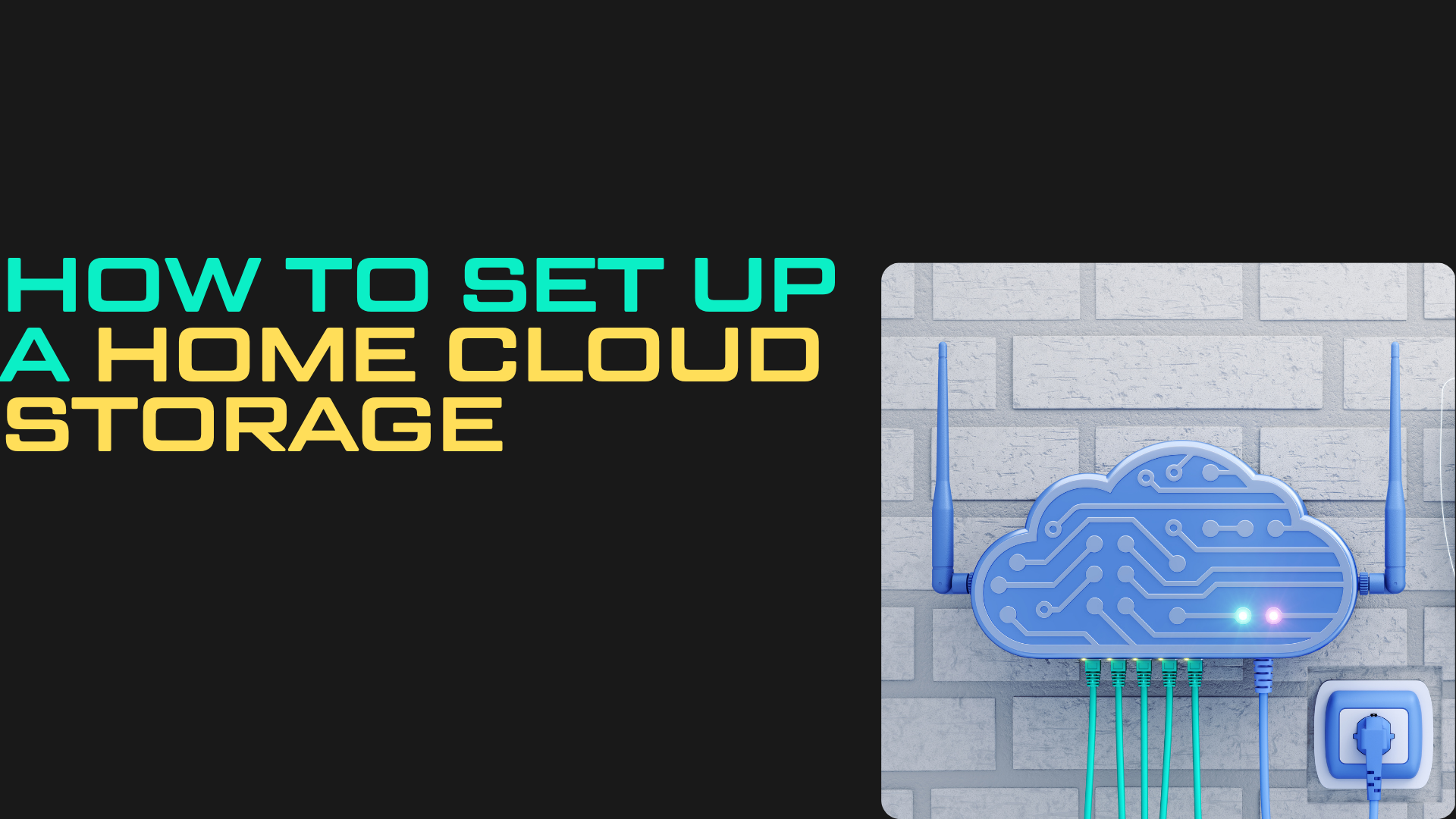



Post Comments